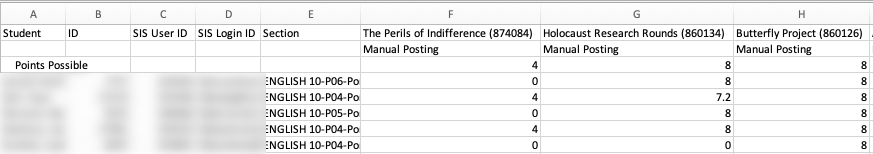Canvas: Export Grades
How to export grades from the Canvas gradebook.
1. Log into Canvas (http://canvas.ttsdschools.org)
2. Navigate to course → Grades
3. Click Export → Export Entire Gradebook.
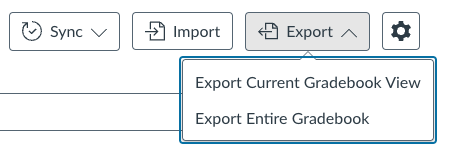
4. On the file download prompt, name your CSV file with your class name and save it to your Documents folder.
5. Open the downloaded file:
- OPTION 1: Locate the file in Documents and double-click to open.
- OPTION 2: Open Google Drive, click New → File Upload. Locate your grades export .csv file.