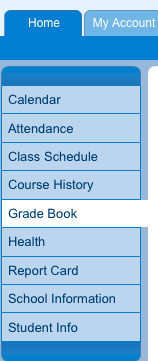How can Teachers Look at StudentVUE?
Teachers accessing StudentVUE interface through their TeacherVUE accounts.
Teachers can view exactly what parents and students in their classes can see using TeacherVUE. To do this:
1. Log into TeacherVUE
2. Select a class
3. Click on the center of a student's picture from the seating chart
4. Select StudentVUE
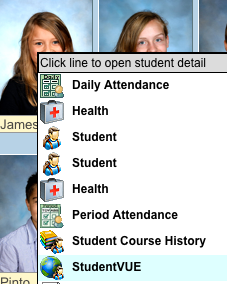
5. Click "Grade Book" from the menu on the left.