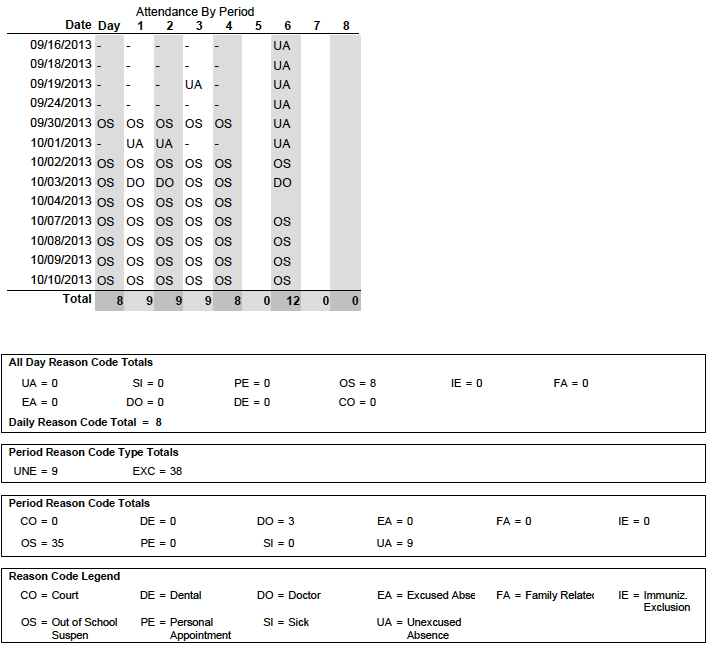PLEASE NOTE: A nightly process, Mass Change Attendance, will update the All Day Code and Absence Amount based on a percentage threshold of periods absent divided by periods scheduled for that day. The nightly process reviews the prior few weeks of attendance, and a weekly process reviews the entire year.
Two resources have been identified as being useful for providing data to our truancy officers. Please follow the steps below to generate the PDF files.
Daily Attendance Totals and Percentages:
- Open Synergy and location "Daily Attendance" (Tree >> Synergy SIS >> Attendance >> Daily Attendance
- Search for student.
- Click "Totals" tab.
- Click printer icon on Synergy menu (next to Save) to print page for officer.
EXAMPLE:
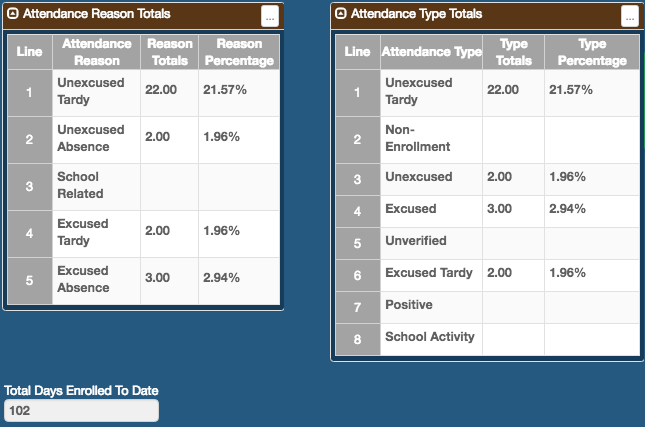
Attendance Totals by Period, Daily and Reason (ATP201)
- Open up "Period Student Attendance Profile" report (Tree >> Synergy SIS >> Attendance >> Reports Period >> Individual >> ATP201 - Period Student Attendance Profile)
- Find Student
-
Date Range: Verify Start Date = 1st day of school year, End Date = last day of school year
-
Absence Definition: Reason Type 1, 2, and 3 are: Unverified, Unexcused and Excused, respectively.
-
Show Options: Click "Show All Day Reason Code Totals"
- Click Print button.
EXAMPLE: