Accessing Think Central
Students in Grades K-5 at TTSD have access to "Think Central" app for both reading and math curriculum. See below for details on how to access this resource.
1. Log into Clever

2. Select "Log in with Google"
3. Click on Think Central icon.

4. Click on My Library
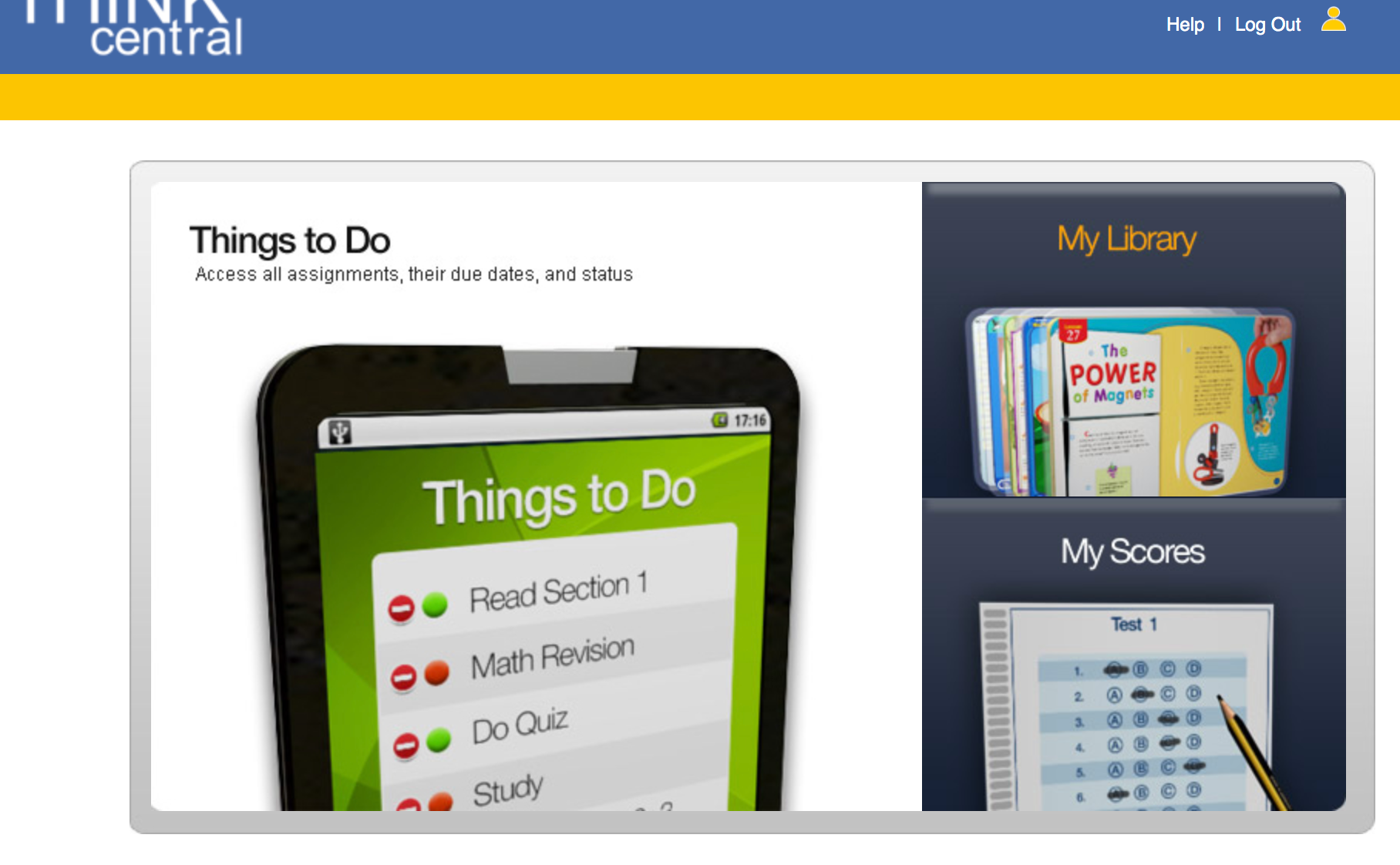
5. Select from the options that appear. Note, Math and Reading can be selected from the menu on the left >> This is the MATH "My Library"
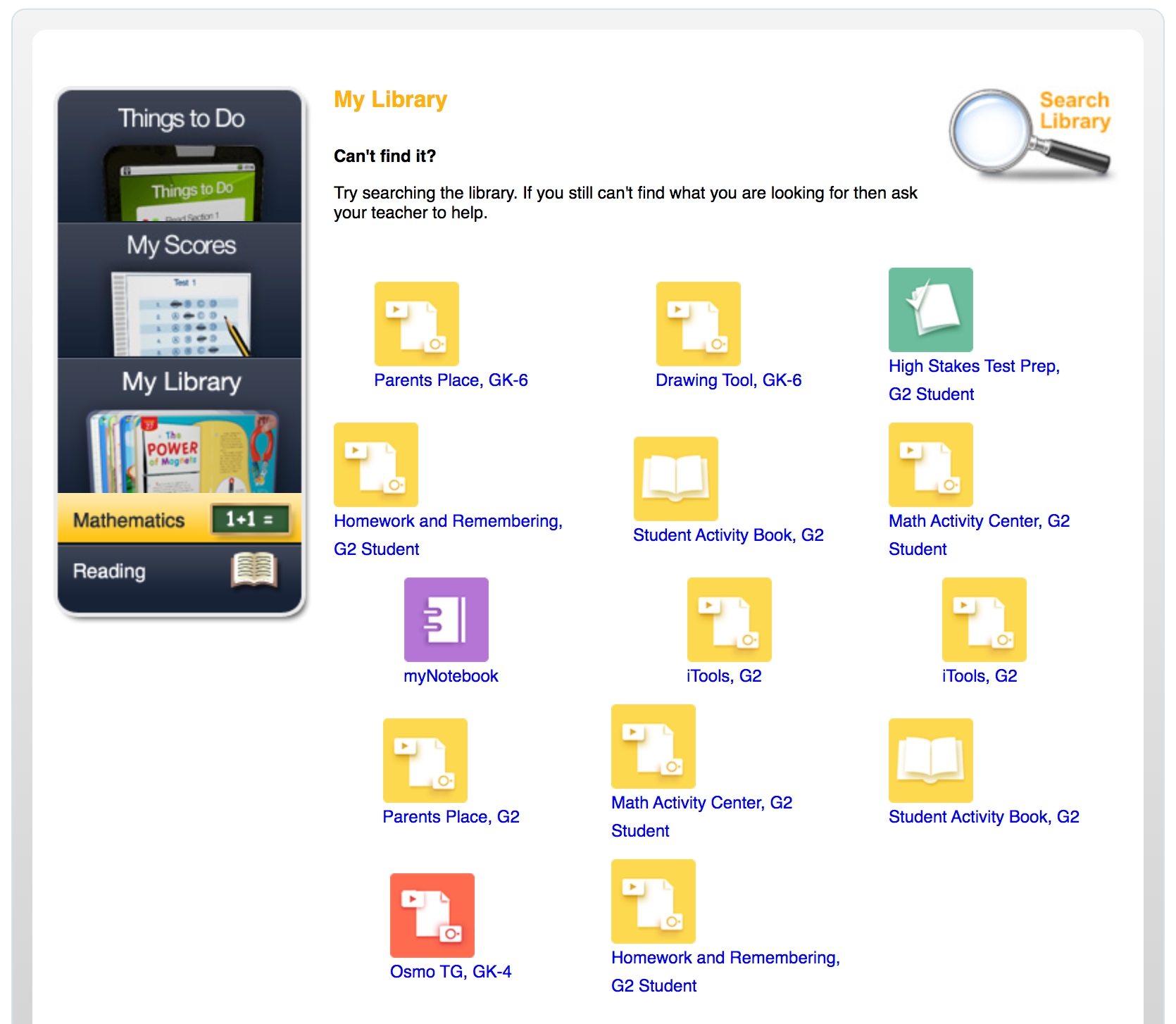
6. Many items are listed twice. You will find that one is an English version of the resource and one is in Spanish. See example: Math Activity Center, G2 Student:

Overview of Different Math My Library Resources:
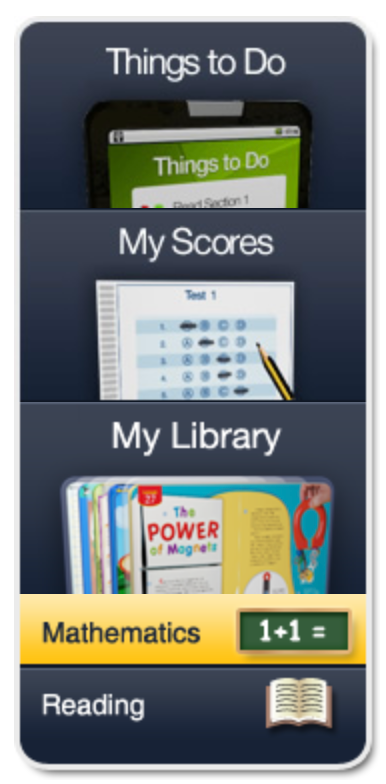
Overview of Different Reading My Library Resources:
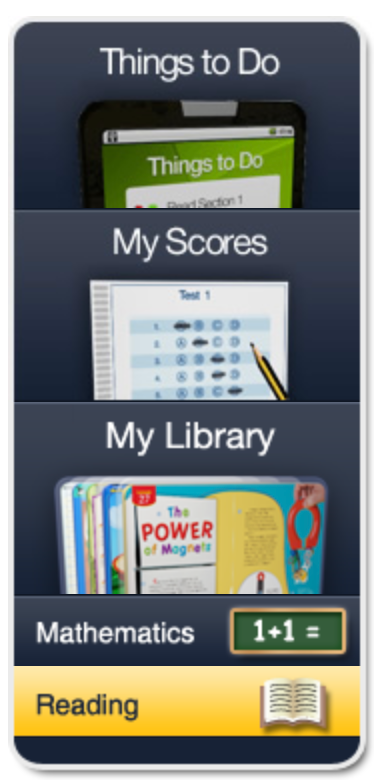
- Journeys: Family Connection
- Student Resources
- Journeys Write-In Reader
- Journeys Close Readers
- Journeys GrammarSnap Videos
- Leveled Readers