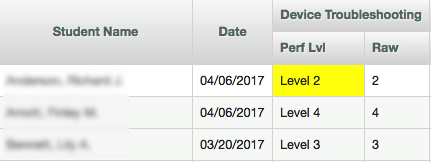The TTSD 21st Century Skills Survey is given to students at the beginning of the school year and again in the spring. These technology skills surveys are developed in grade bands PK-2, grades 3-5, grades 6-8, and grades 9-12. The survey has several self-assessment questions under each of the five categories below. This article will show you how to access your students' survey results through TeacherVUE.
Survey Categories
Explanation
Device Troubleshooting
Troubleshoot device independently, including internet connectivity.
Classroom Workflow
Communication with the teacher, appropriate use in the classroom environment, self-restraint.
Digital Citizen
Digital identity/footprint, online content validity, cyberbullying/school rules as it applies to a digital device.
Empowered Learner
Use device to organize assignments/work receives timely feedback to check for understanding, ask questions and find answers.
Computational Thinker
Knowledgeable about data collection, analysis, and interpretation; right digital tool/app for a given project.
Survey Structure
Within each category, students were asked to respond an "I can..." statement using a 1-4 scale:
- I do not agree
- I agree somewhat
- I generally agree
- I strongly agree
Sample question in the "Device Troubleshooting category, "I can solve problems with my iPad when it is not working properly." Student responses within each category were averaged and rounded to the nearest whole number prior to import into Synergy.
Accessing Results
1. In TeacherVUE, select "Test Group Analysis" under the Home menu.
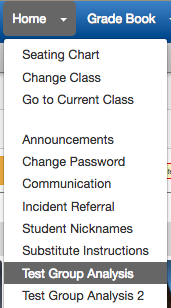
2. In the "Test Preferences" area, use the Test Group pulldown menu to select the 21st Century Skills test group. Check the "Ignore Blank Entries" box to hide students that didn't take the survey.
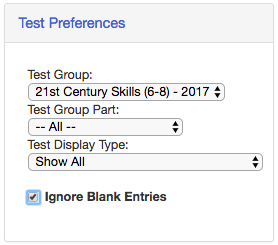
3. To highlight students with lower performance levels, check the Level 1 and Level 2 boxes.
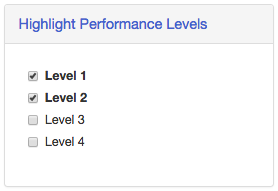
4. In the screenshot below, you can see that the first student may struggle when it come to troubleshooting their device. The second student appears to be confident in this area so it may be good to pair these two students up. Note: you may or may not see the raw score column, but the numbers will be the same.