Epson Projector Only Displays Background Picture
What to do when you can't see windows or your menu bar on the image projected by your Epson (or other brand) projector.
Problem
Epson projector is only displaying your computer desktop but you can't see your windows or menu bar.
Solution for macOS
Instructions based on macOS "Ventura" (13.2)
You need to have the computer plugged into the projector then go to → System Settings → Displays → "Arrange..." button. Follow the onscreen instructions as pictured below.
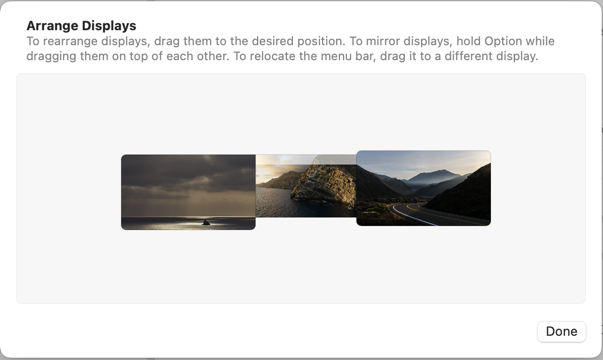
Note: If you are on macOS 12 or lower, you will go to → System Preferences → Display, and check the "Mirror Displays" as pictured below.
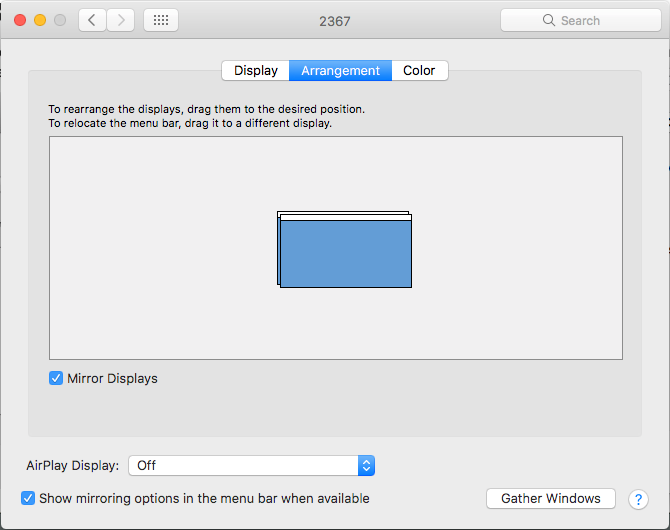
macOS 10.12 screenshot
Solution for Windows 10
Press and hold the Windows key (flag icon on keyboard) then press P (think Projector). You'll get the following on your screen:
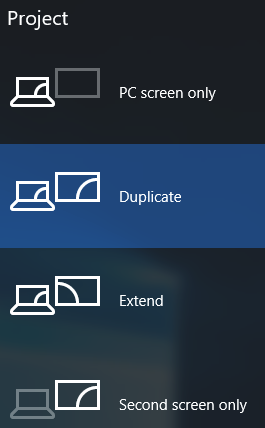
Windows 10 screenshot
Choose Duplicate option instead of Extend and your projector will show what is on your screen instead of the blank background image.