Internet Explorer Compatibility View
How to enable compatibility view on a website that doesn't look right in Internet Explorer.
Sometimes the website you’re visiting doesn't look right. It shows up as a jumble of out-of-place menus, images, and text boxes. What's going on? One possible explanation: The site might have been designed for an earlier version of Internet Explorer.
- From the Desktop launch Internet Explorer
- Press the Alt key on your keyboard to bring up the menu.
- Go to Tools | Compatibility View settings
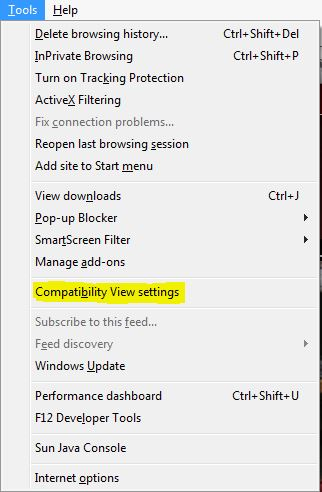
- Click Add
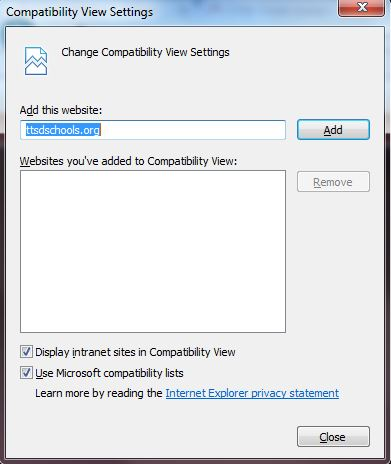
Before Example

After Example
