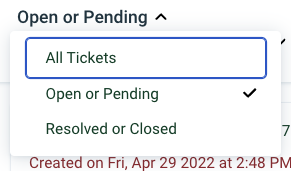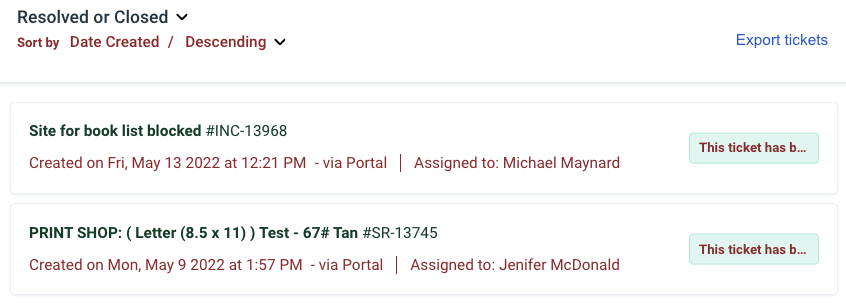Print Shop: Order History
Previous Print Shop System
To view orders placed in the old system, you can log in here.
- This system is for viewing only, not placing new orders.
- You will also need to dismiss any warning messages you see about the connection not being secure.
How to view Print Shop order history in the "Service Request" system launched May 2022. Note: this will not show orders placed in the old system. (see sidebar)
1. Log in to the TTSD help desk.
2. Scroll to the bottom of the page and click "View All."
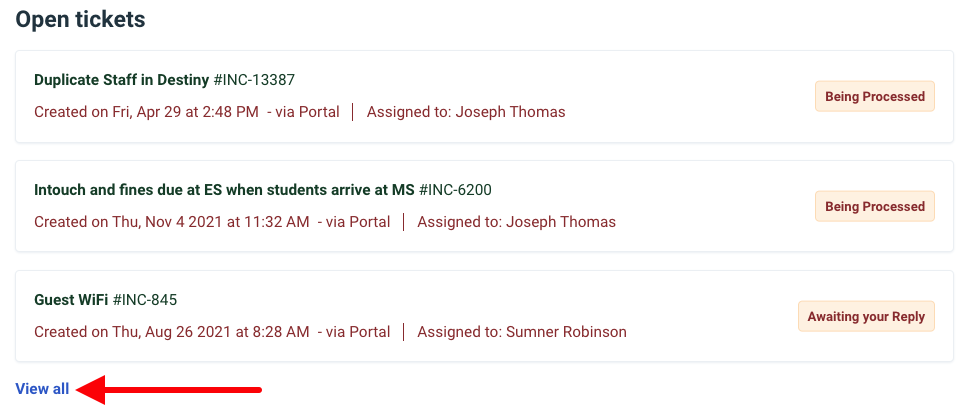
3. Click the words "Open or Pending" and change to the status you want. To view fulfilled print shop orders and tech requests, select "Resolved or Closed."