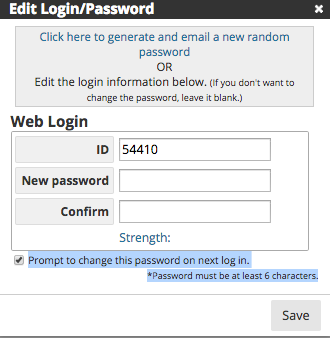Downloading and logging into the mobile app
How to download the mobile app, log in, and assist parents with obtaining their login and password if needed.
Download the new app in 3 easy steps:
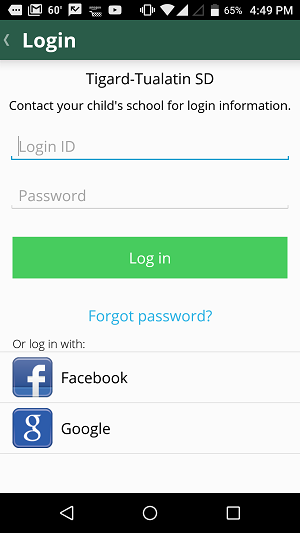
1. For Android devices go to the Google Play store. For Apple devices go to the Apple Store
2. Search for “Tigard-Tualatin SD”
3. Then select the “Tigard-Tualatin School District” app for free download
How should parents log in to the TTSD Mobile App?
1. The first and easiest choice is to use Google or Facebook for iPhones and only Facebook for Androids at this time. The email they provided to the school must match one of those accounts.
2. If Google or Facebook is not an option, parents should contact the school office to obtain their parent login and password.
3. Staff with access to the Mass Communications System can get the parent login and set a password in the following steps:
- Log in to https://ttsd.parentlink.net/ and select the Accounts tab
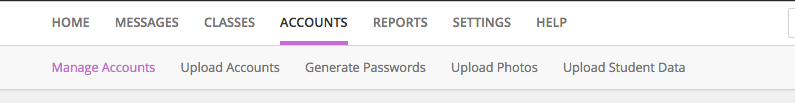
- Select: "parent" as Role, your School, enter the last name of the parent and click List Accounts
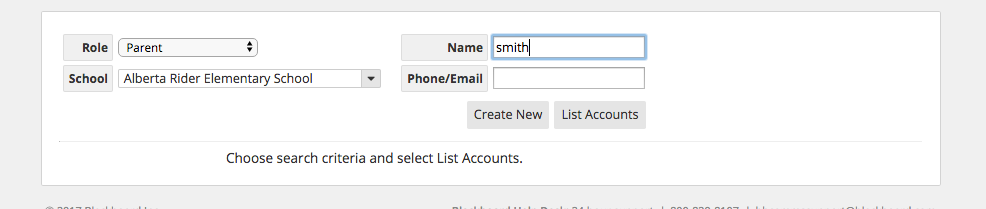
- A list will be generated, click on the name of the parent to open the account
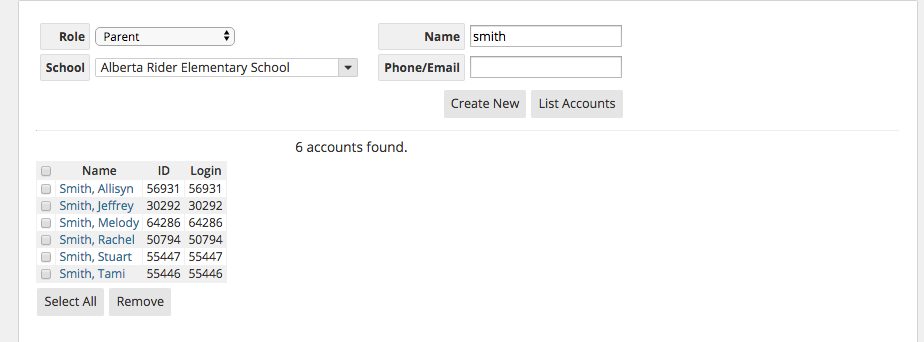
- The Parent ID is the login you will give to the parent and then click Edit login/password to generate and email a password. The parent email must be the email we have in Synergy.
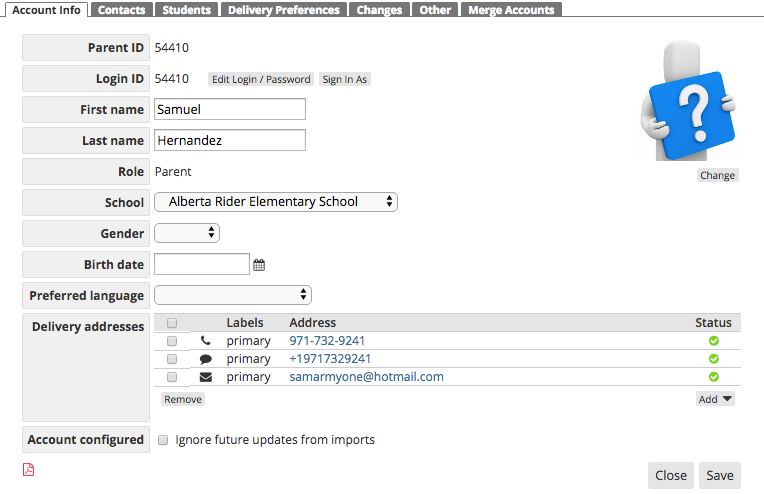
Do one of the following to:
- Click here to generate and email a new random password
- Or enter a simple password such as their last name and a number and tell them to change it after they have logged in. And Save