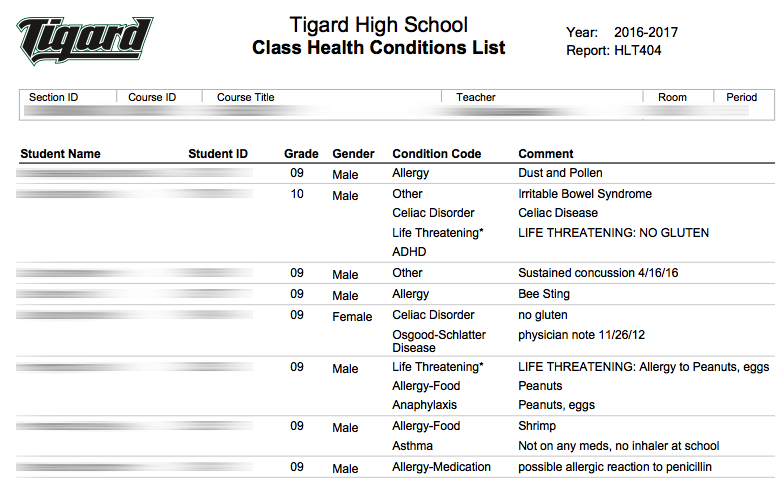TeacherVUE: Looking up Student Health Information
How to look up health information for students in your class. Covers looking up individual student and running whole class reports.
Contents
- Individual student overview
- Viewing health management plans
- Running whole class health conditions reports
Individual Student Overview
1. From your seating chart, click on the picture for the student you want health information on and select “Health” from the drop-down menu that appears.
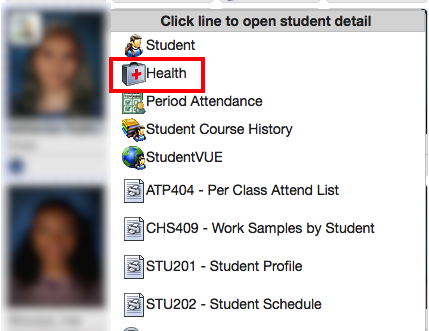
2. In the new window that opens, click on the “Conditions” tab to view student health conditions.
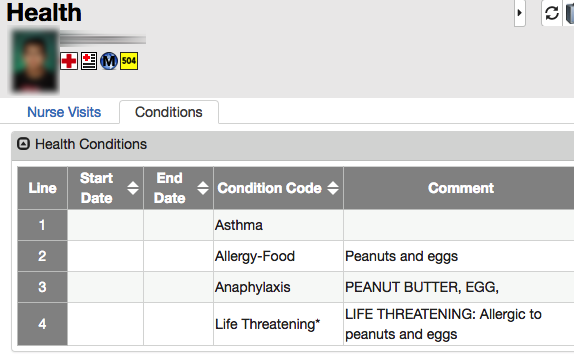
Viewing Health Management Plans
1. To view a student's health management plan document, click on the student picture again and this time select "student."
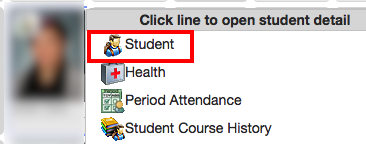
2. In the window that opens, select the "documents" tab and then the icon for the health management plan PDF.
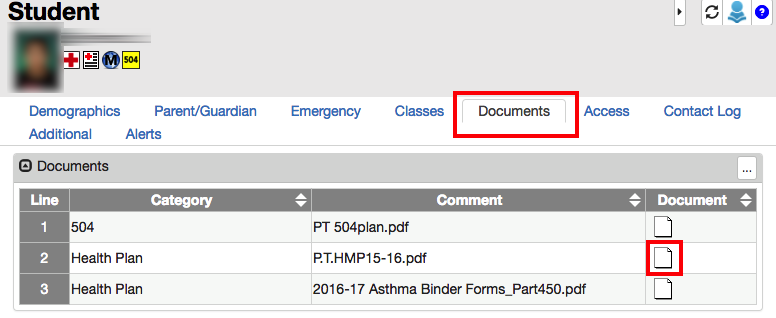
Running A Health Conditions Report For Your Whole Class
1. Open the "Reports" menu.

2. Select the "HLT404 - Class Health Conditions List" report. The report will open as a PDF similar to the one pictured below. Remember to keep this information confidential if you print it out.