SiriNCService error
The user receives an error mentioning the SiriNCService service is running and OSAS secure browser cannot launch. This KB article will help fix the issue.
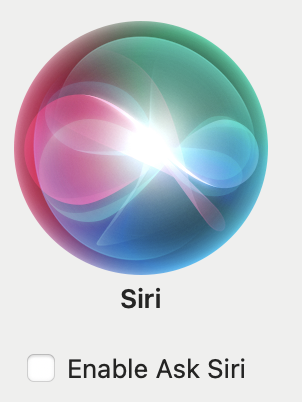 If you receive this error, the easiest fix is to enable and disable Siri in the System Preferences → Siri (even if Siri is NOT enabled)
If you receive this error, the easiest fix is to enable and disable Siri in the System Preferences → Siri (even if Siri is NOT enabled)
- Go to System Preferences → Siri
- Check and uncheck "Enable Ask Siri" if Siri is NOT enabled. If Siri is Enabled, uncheck the Enable Ask Siri to disable it.
- Restart and launch the OSAS secure browser