Setting Up a School Twitter Account
How to set up a generic Twitter account for your school.
Account Setup

1. If your school doesn't already have an email address for setting up social media accounts, fill out a tech request to get one for your school. You will be sent the user name and password to access the email account. You will use this email address to set up Twitter and any other social media accounts for your school: FaceBook, Instagram etc.
2. After receiving your new email account information, go to the Twitter sign up page. Enter your school name in the "Full Name" field and your new social media email address in the email field.
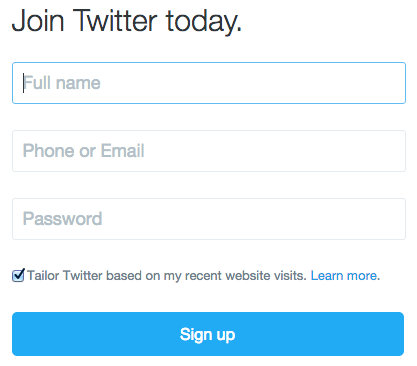
3. Enter a password and then click the blue "Sign up" button.
4. Click "Skip" on the "Enter your phone" screen.
5. Enter a username that is 15 characters or less. You will be alerted if the name you entered is already in use. Click "Next."
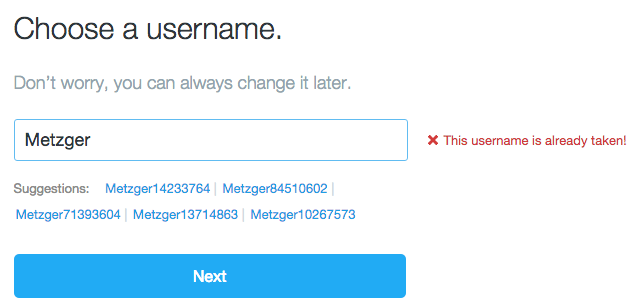
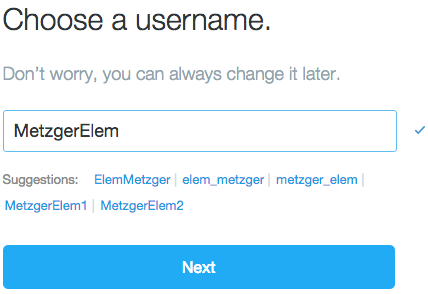
6. You will be guided through the last few steps to set up your account, including selecting subjects you are interested in. This step can be skipped.
7. You will also see a list of users that Twitter recommends following. Again, this step can be skipped as you will manually add users later.

8. Load a picture of your school or school logo.
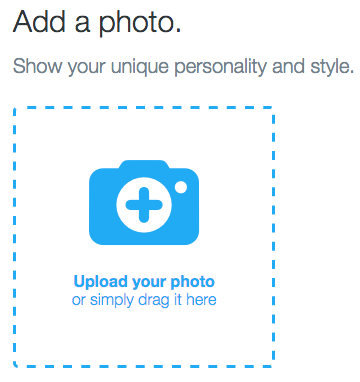
9. Skip the step of "finding people you know." You will be manually adding twitter accounts later.
10. You will be sent a confirmation link to your school's social media email address. Click the link in this email to verify your account. Your account is now set up!
Now What?
Following Users
Now that your school account is set up, you may want to follow some other Twitter users. Ask your staff to send you their twitter account names. Search for these accounts and follow them. Remember, the accounts you follow should be work related as your "follow" selections reflect on your school and the district. Below are a few suggestions for accounts to follow or look at for inspiration.
TTSD Twitter Accounts
TTSD School Twitter Accounts
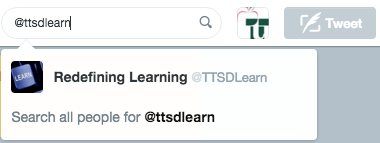
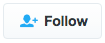
Elementary
Middle
High
Compose a Tweet
Download the Twitter app on your smartphone. Tweet about current or upcoming school events while on the go. Adding pictures is great, just be sure to respect parents' "Exclude from Photo Release" choices. Your office staff can help with this.
Retweet
All of the accounts you follow will show up on your twitter feed. If you see a great tweet about something that is happening at your school, use the "retweet" button  to post the tweet for your followers to see, adding a comment if desired.
to post the tweet for your followers to see, adding a comment if desired.
Embed Your Twitter Feed
Embedding your Twitter feed on your school website is a great way to give your families a window into the great things happening at your school. Since the feed is embedded, your families can access your tweets without having to set up their own Twitter accounts. Below is an example from Tualatin Elementary's website.
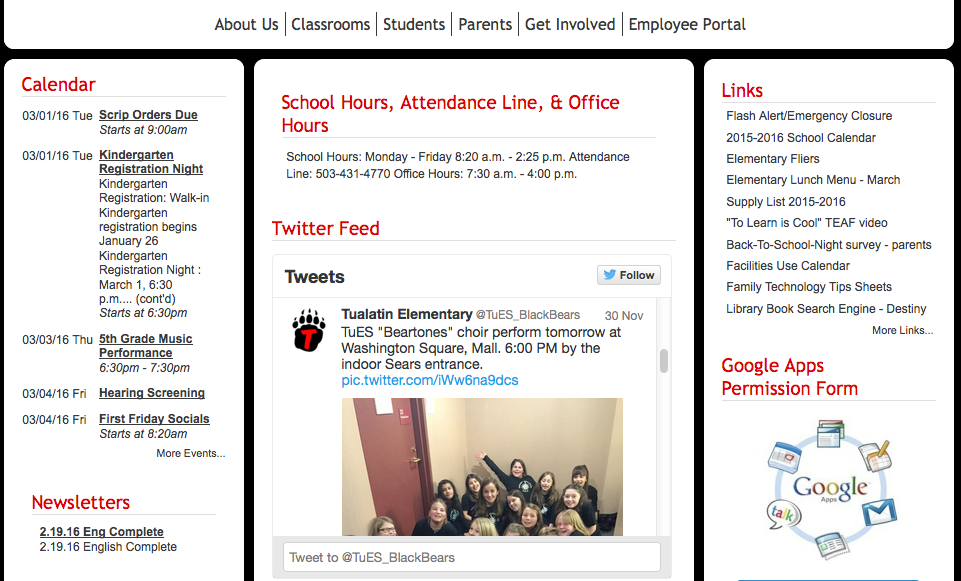
Learn More
Check out Twitter's Getting Started page which has several super short videos that will have you tweeting like a pro in no time!