When a new student is added to your course mid-year, the Canvas grade book will mark past assignments as missing, even though the student was not in the course at the time. We have verified with Canvas support that this is expected behavior.
To remove the "missing" status for those assignments, you need to excuse them for the student. Read the step-by-step instructions below or jump to the one-minute video below.
Use "ex" to Save Time
Entering "ex" (without the quotes) in a grade book cell is a quick way to mark an assignment as excused.
1. Sort your grade book by the due date, oldest to newest.
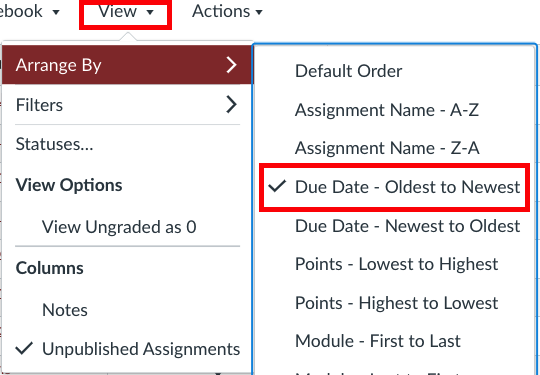
2. Click in the grading cell for your oldest assignment.
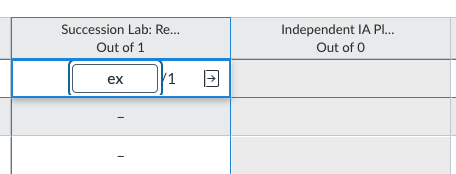
3. Copy "ex" to your clipboard, use the arrow keys on your keyboard to navigate cells and then paste "ex" in each cell using the command-v keyboard shortcut. See the video below.
Video Instructions