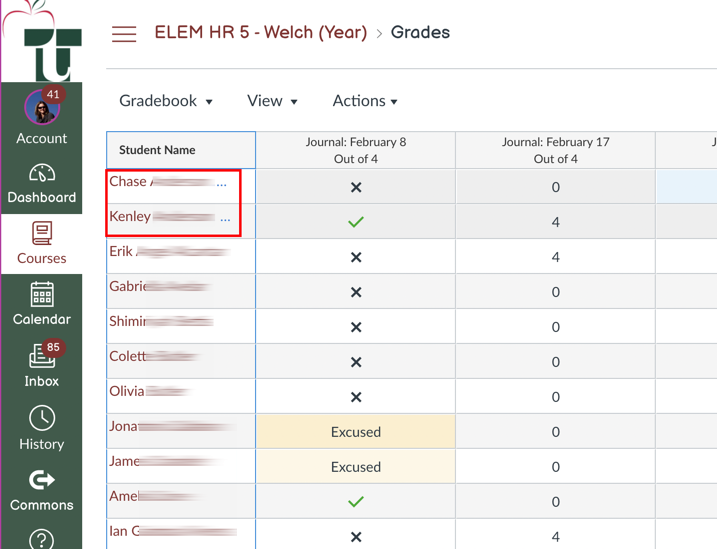Canvas: Viewing Dropped Students in Your Grade Book
How to view students that have been dropped from your Canvas course so you can view their grades.
This setting is similar to the "show dropped student" setting in the Synergy grade book and will let you view grades for students who are no longer in your Canvas course.
"Before" View
Note: Dropped students Chase and Kenley are not listed.
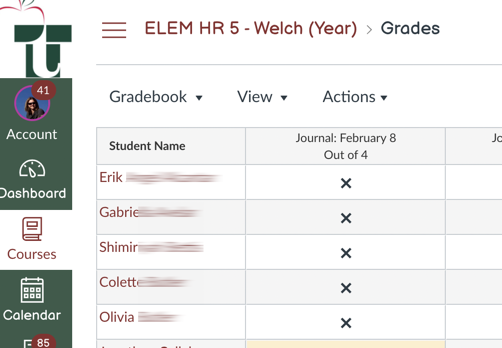
Viewing "Concluded Enrollments"
Click the three vertical dots at the top of the Student column and select "Concluded enrollments." This must be done for each course and is an "on/off" setting.
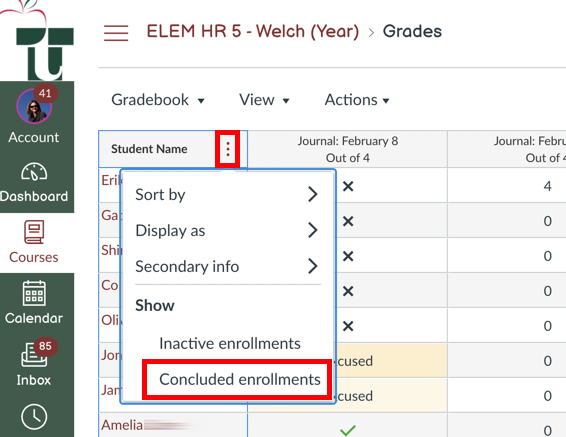
"After" View
Note: Dropped students Chase and Kenley are listed.