How do I hide the "Total" grades from students?
How to hide the "Total" grades from students in Canvas courses. Students & families should access this information from StudentVUE & ParentVUE (Synergy)
1. Go to course site / Settings.
2. Make sure you are in the Course Details tab.
3. At the very bottom of the Course Details page, click "more options"
4. Checkmark "Hide totals in student grades summary"
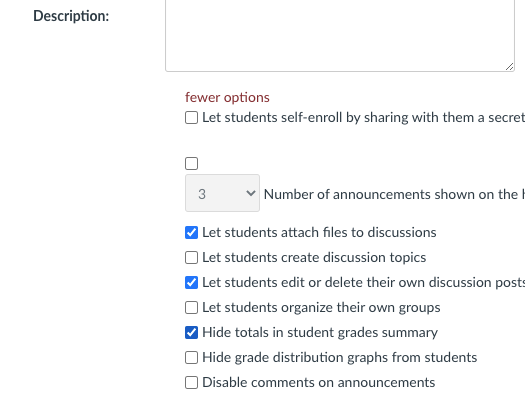
5. Click Update Course Details button.
