Removing the Period From Your Canvas Course Name (AFTER cross-listing)
After cross-listing your Canvas course cards, secondary teachers will have a single course card for each subject they teach. That "primary" course card will still list a period in the name which may cause confusion.
Example: LANGUAGE ARTS 7-P01-Stock-S1 (note the period 1 "P01" in the name)
For the first two weeks of each semester, teachers will have the ability to rename the course name and course code information. After this two week period you will need to submit a tech request to have this done, providing the required information.
This article will walk you through removing the period info from the name so you end up with something like LANGUAGE ARTS 7-Stock-S1. Please follow these directions exactly and only remove the period info.
1. Go into the course you want to change
2. Go to "Settings" in the left navigation area.
3. In the "Course Name" and Course Code" fields, remove the period portion of the name. Make no other changes!
Before
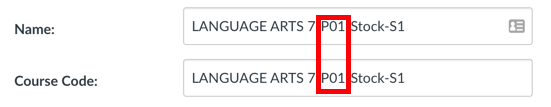
Period info to be remove is highlighted
After
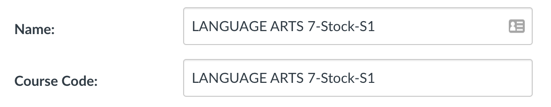
Course name format is Course Name-Teacher Name-Term (note the - between each)