iTunes / Apple ID: Creating an iTunes Account Without a Credit Card
Shows the steps for setting up a TTSD iTunes / Apple ID account (using your TTSD e-mail address) without entering credit card information.
Resource Overview
This document outlines the process for setting up an iTunes account using your TTSD e-mail address. You must be on your computer and not your iPad/iPod to successfully follow these instructions.
1. Open your browser to: https://appleid.apple.com/account
2. Complete form (including name, school address, etc)
3. Suggested: De-Select the three check boxes to receive additional information from Apple
4. Select “None” for “Payment Type” Do not put in your personal credit card information!
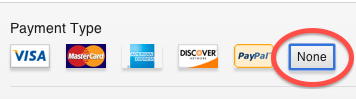
5. Complete the Billing Address (enter your name and your school address)
6. Click the “Create Apple ID” button
7. Check your TTSD email to receive your verification email. Follow the link to finish creating your Apple ID by logging into the site with your TTSD email and password you set for iTunes.
Your TTSD iTunes / Apple ID account is a District account - Do NOT use your personal credit card information with this account, unless you are donating your purchases to TTSD.