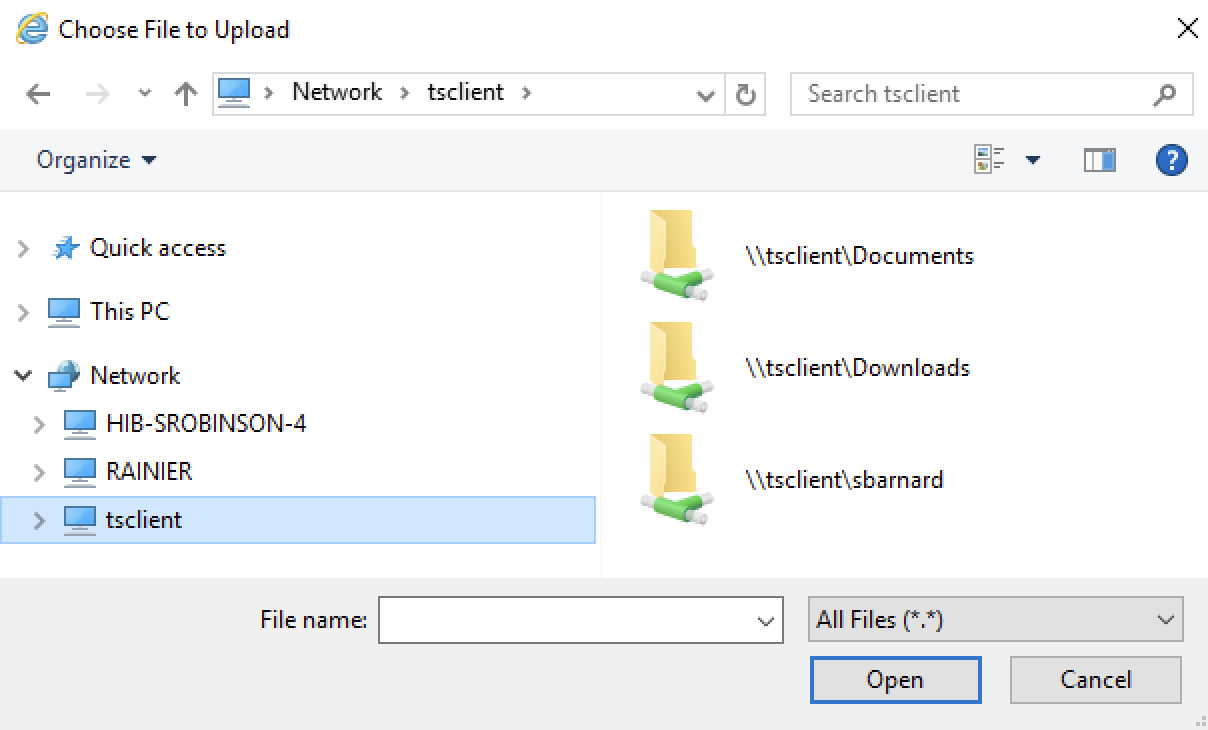IVEE: Accessing local drives when logged into Infinite Visions (Mac)
Setting Up Local Drives:
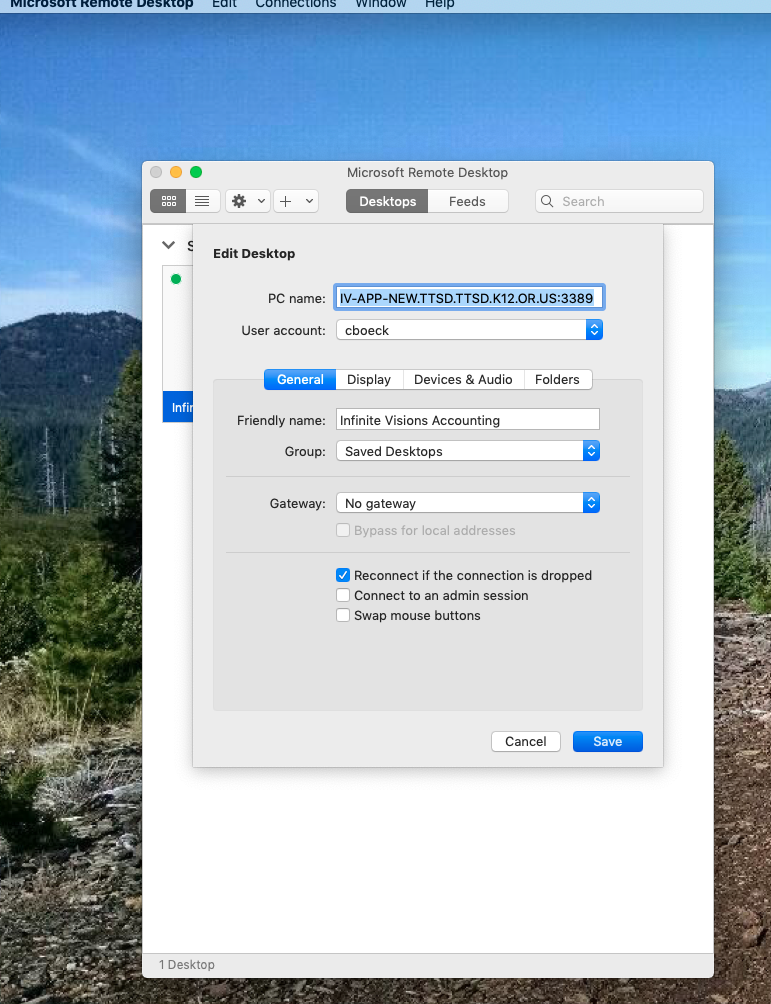
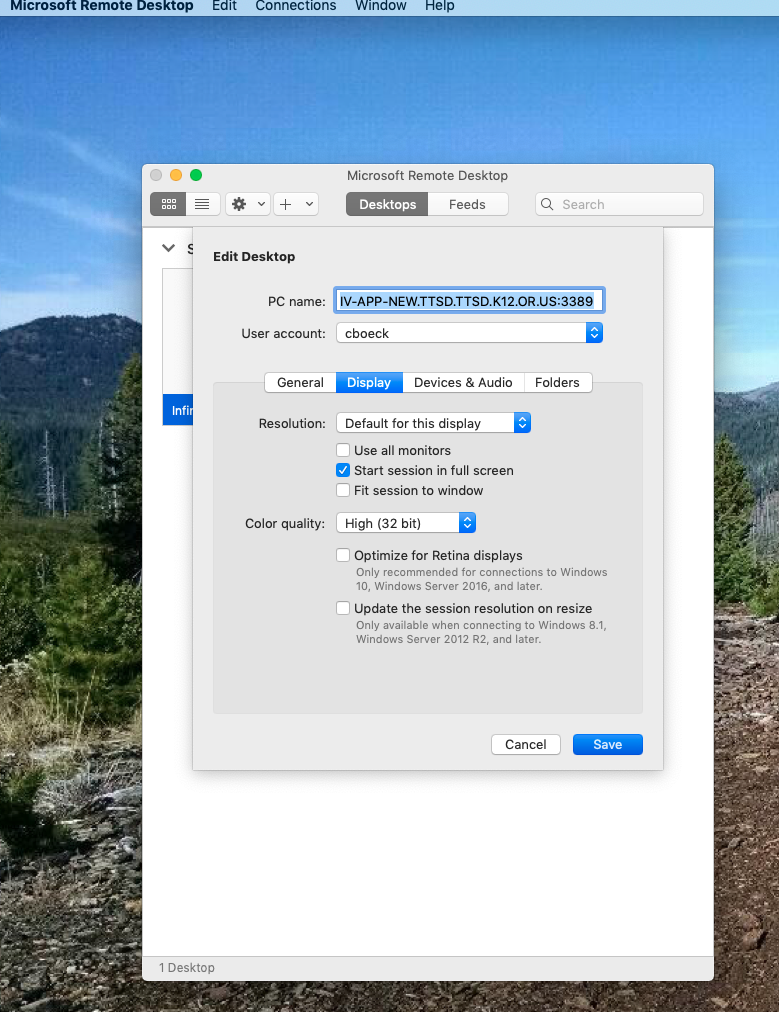
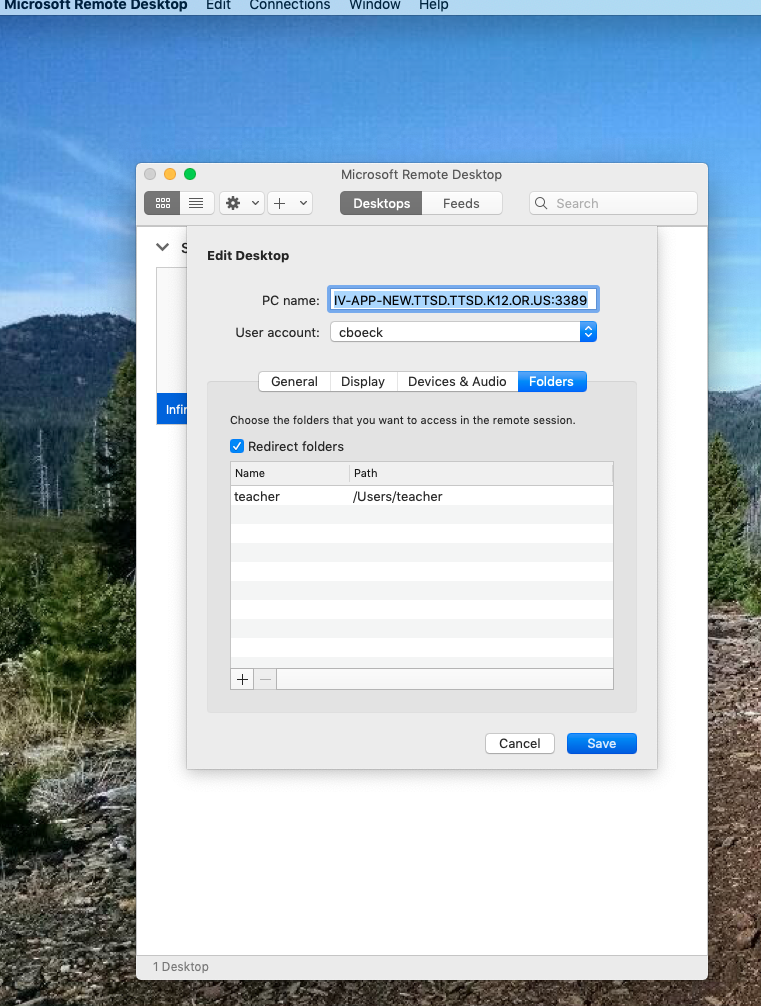
click "+" to add local folders (like Desktop, Documents) that you want to use when in IVEE.
Accessing Files on Your Local Drives:
Once in IV, to upload a file:
- Click icon / menu to upload file
- Select file:
- Navigate to Network > tsclient > your folders will appear (based on your selection in step #3 above)