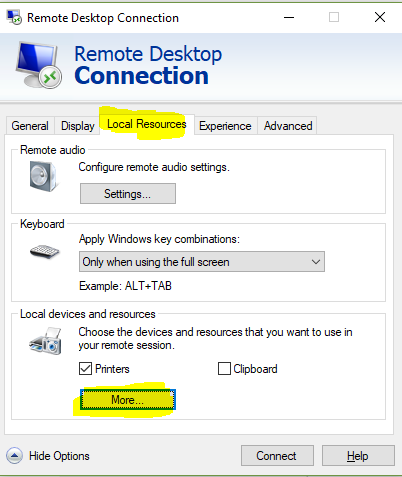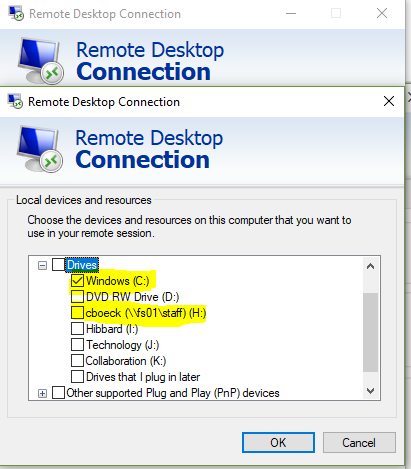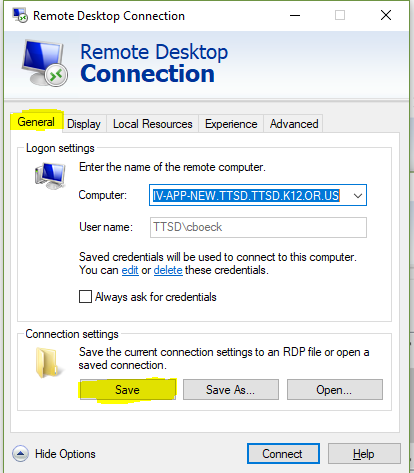IVEE: Accessing local drives when logged into Infinite Visions - Windows PC
1. Click on the Windows icon
a. In the search bar, type, "Remote"
b. Click to open the "Remote Desktop Connection"
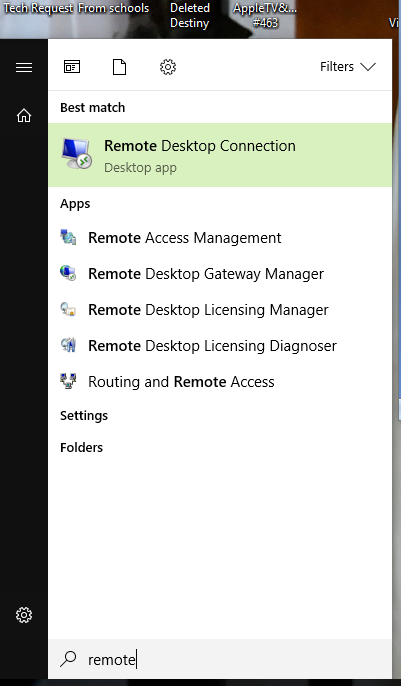
2. The following window will appear.
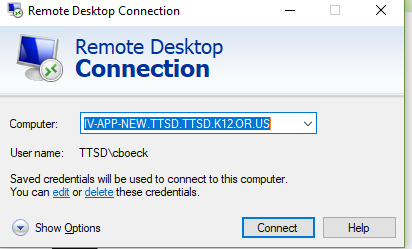
3. If blank, enter the following for Computer: IV-APP-NEW.TTSD.TTSD.K12.OR.US
4. Next, Click on the down arrow to Show Options
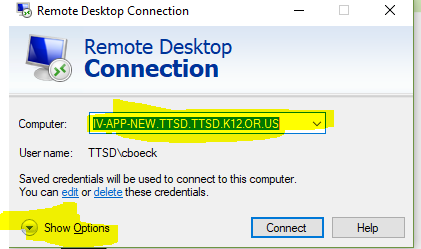
5. Click on the Local Resources tab
a. Click on the More button
b. Select your C Drive
C. On the General Tab, click Save
a. b. c.