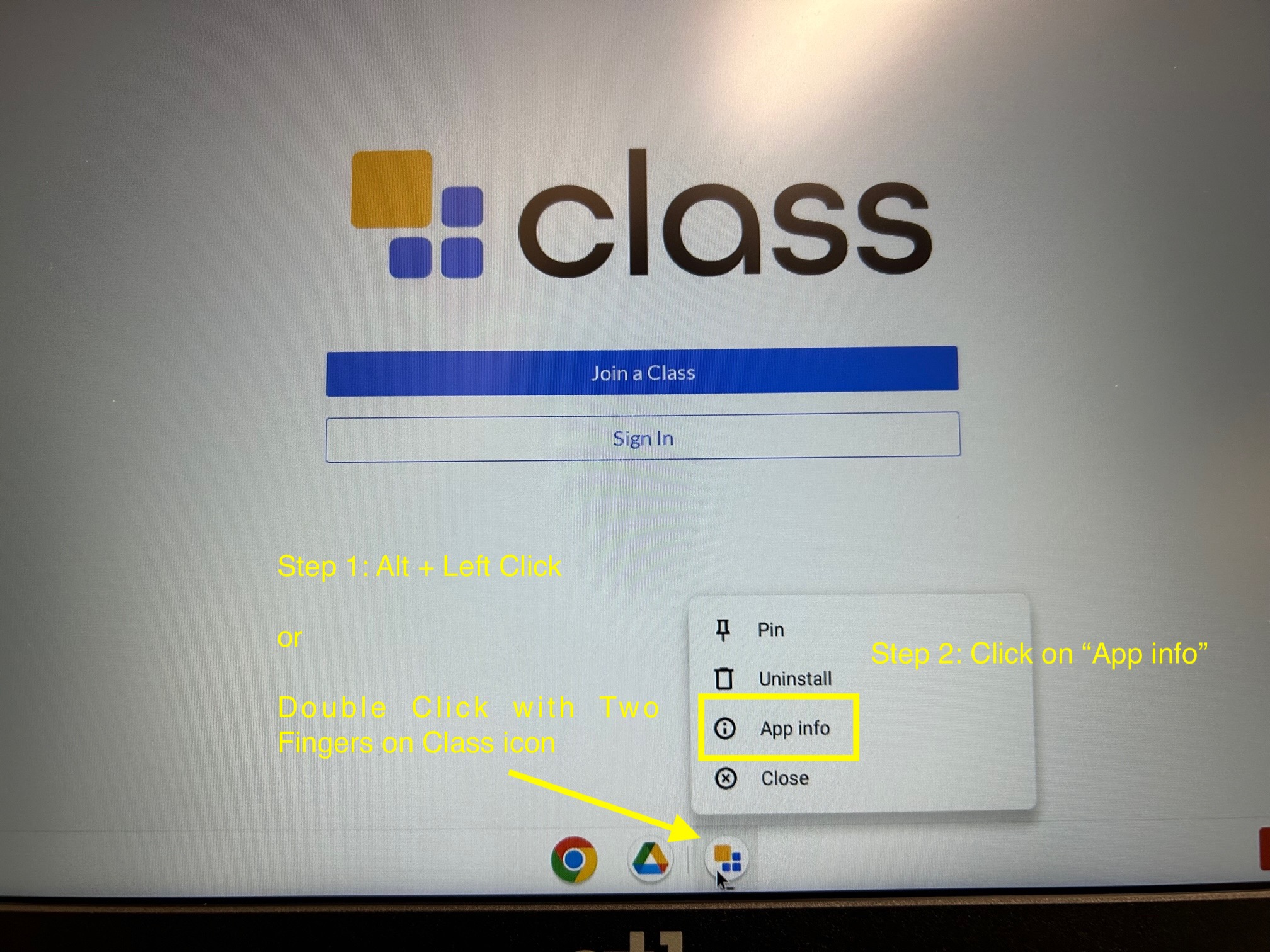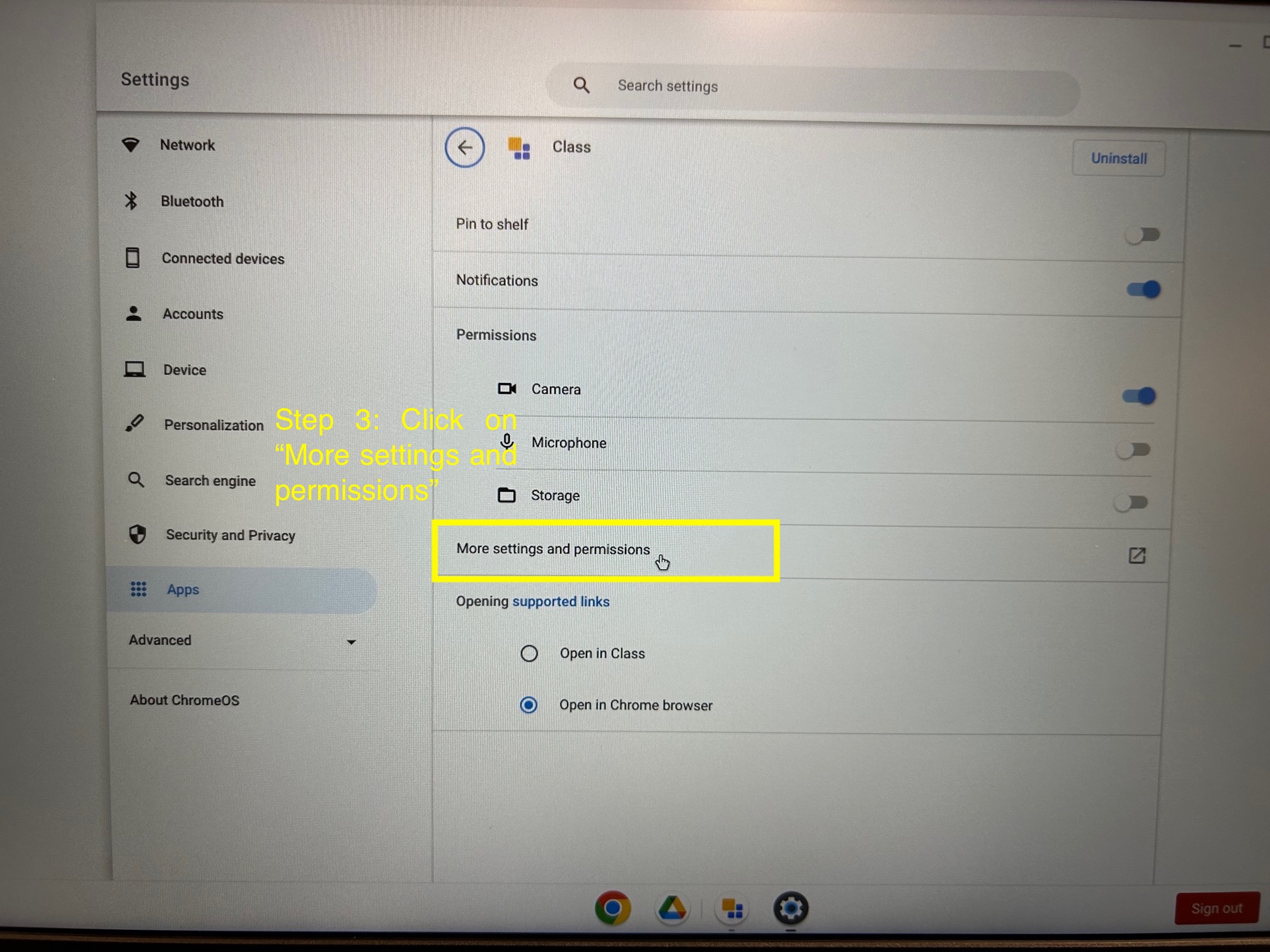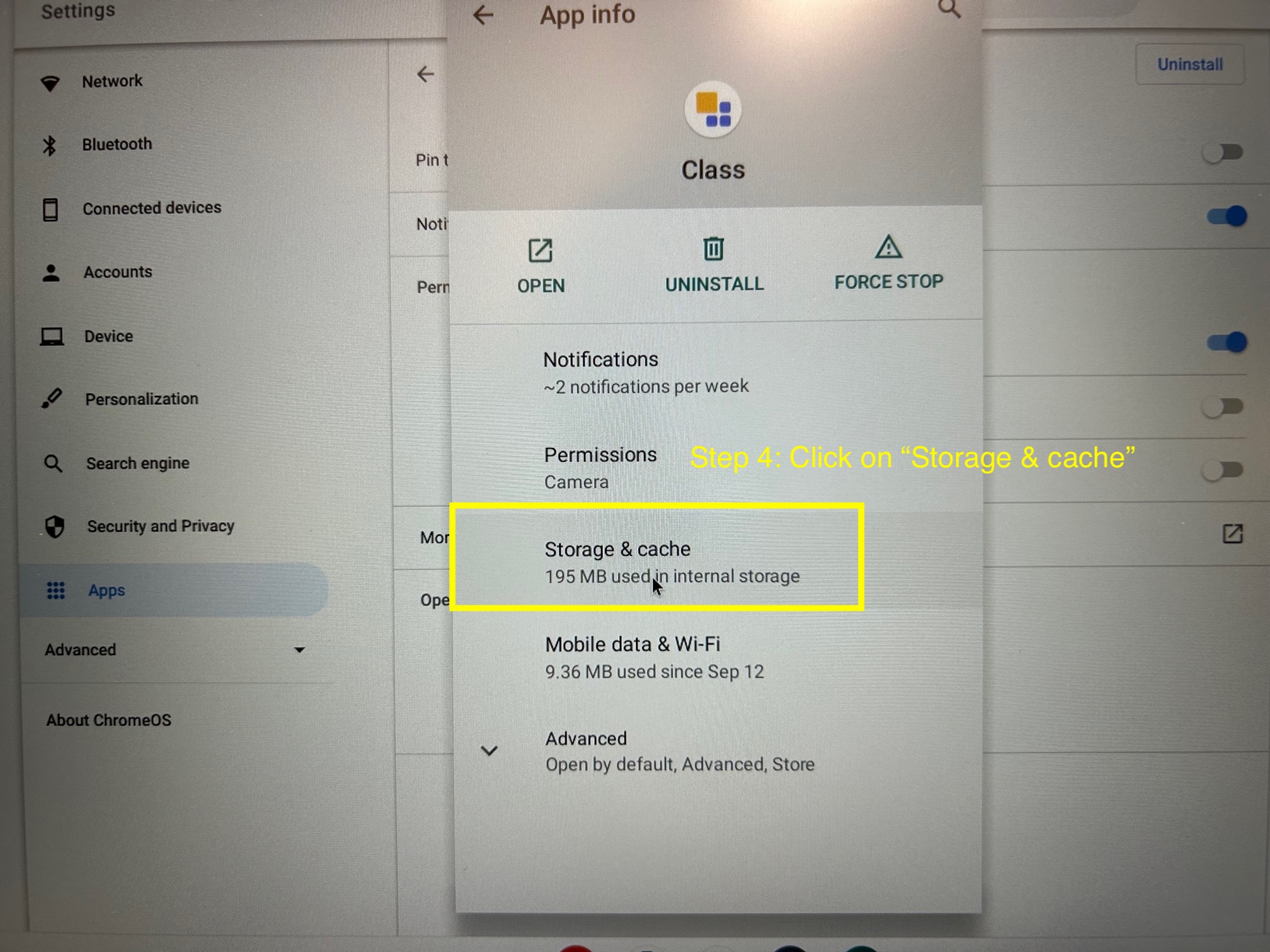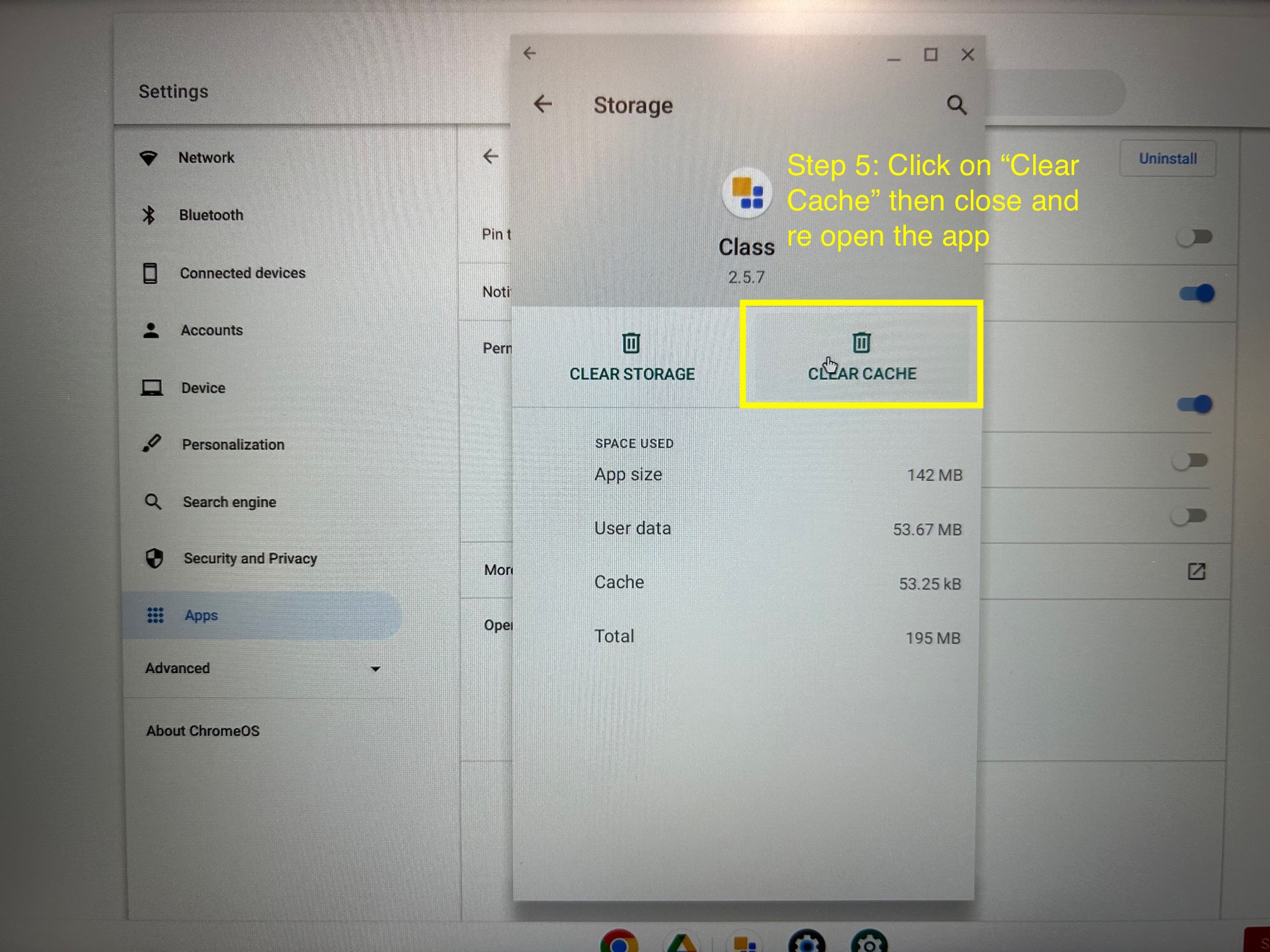Clear Class Application Cache on ChromeOS
Step by step instructions for clearing Class cache app on a Chromebook. This can help with fixing login issues, app slowness, and webpages not loading.
With the application opened and running, press Alt + Left Click or click the touch pad with two fingers to simulate a "right click" on the icon