Papercut Sign In
Papercut has been enabled for staff to use their Employee ID Number or Badge to log in. You must sign in to print, copy, and access the device features. If you Do Not know your Employee ID number, contact HR.
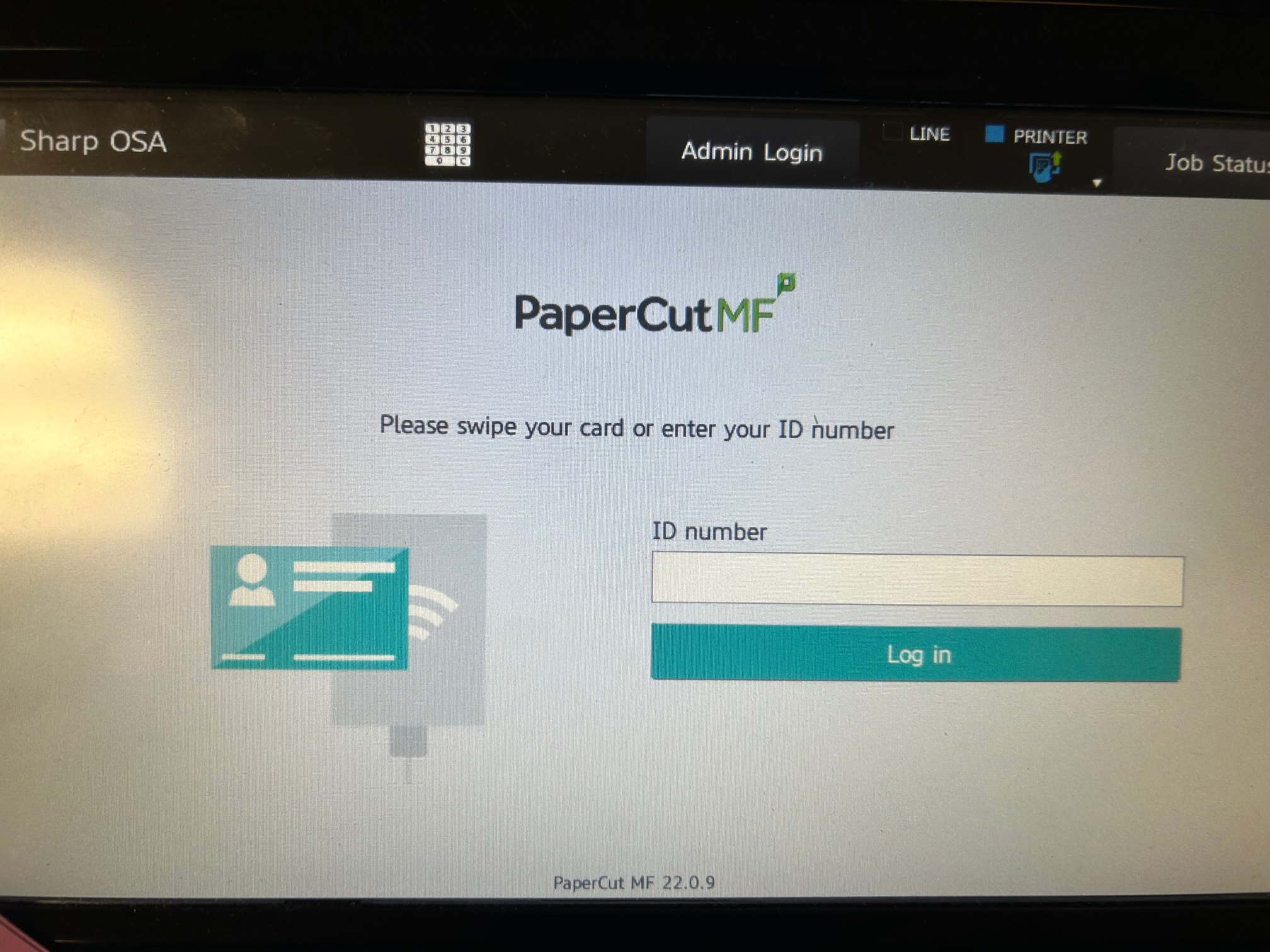
LOGIN WITH BADGE CARD
1. Simply swipe your Badge Card across the card reader.
(If this is your first time using the badge reader click here)
2. The Copier will log you in automatically
LOGIN WITH EMPLOYEE ID NUMBER
1. Press the ID Number button
2. Enter your Employee ID
3. Press OK
4. Press Log In