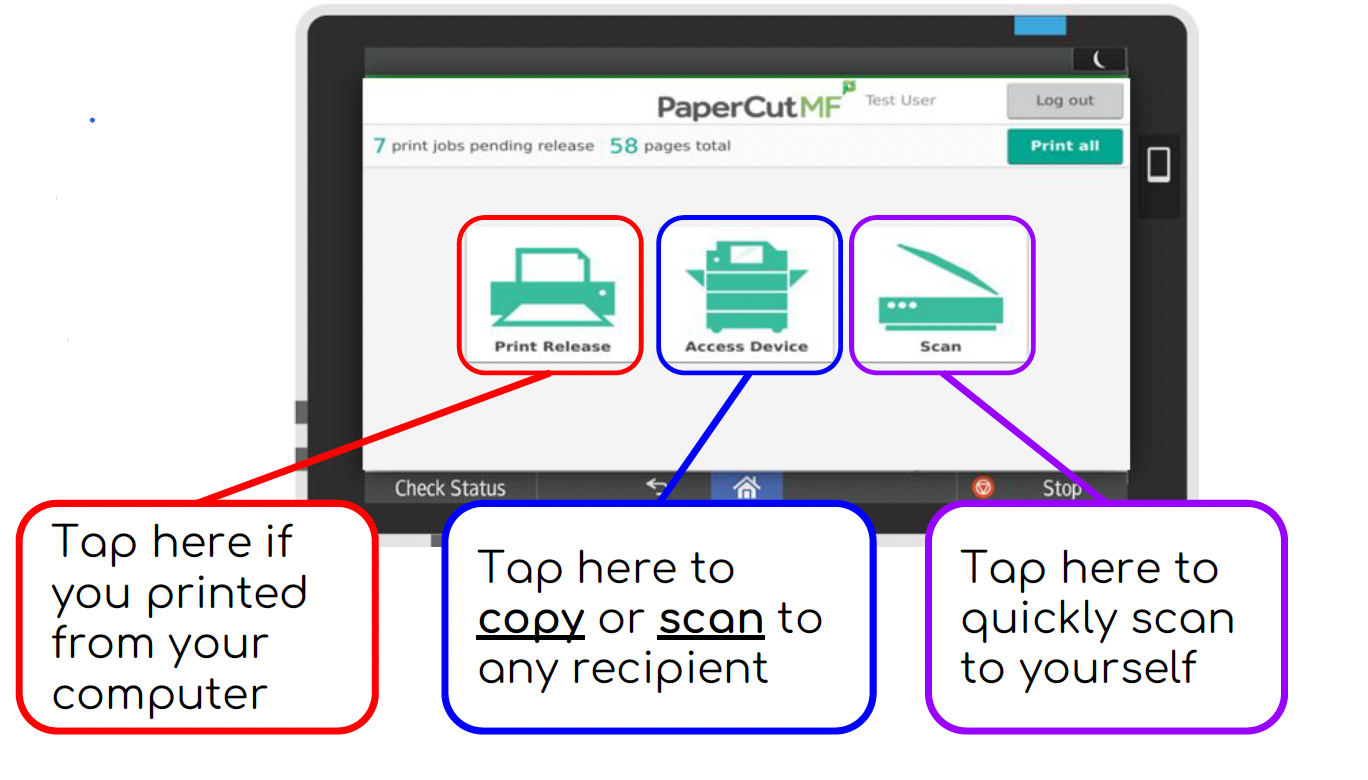Print to PaperCut Copiers
As of 12/26/2023 SecureCopier has been changed to SecurePrint.
Print to Papercut
Select “SecurePrint PaperCut” in the printer list on your device. (Click on See More if it is not automatically populated)
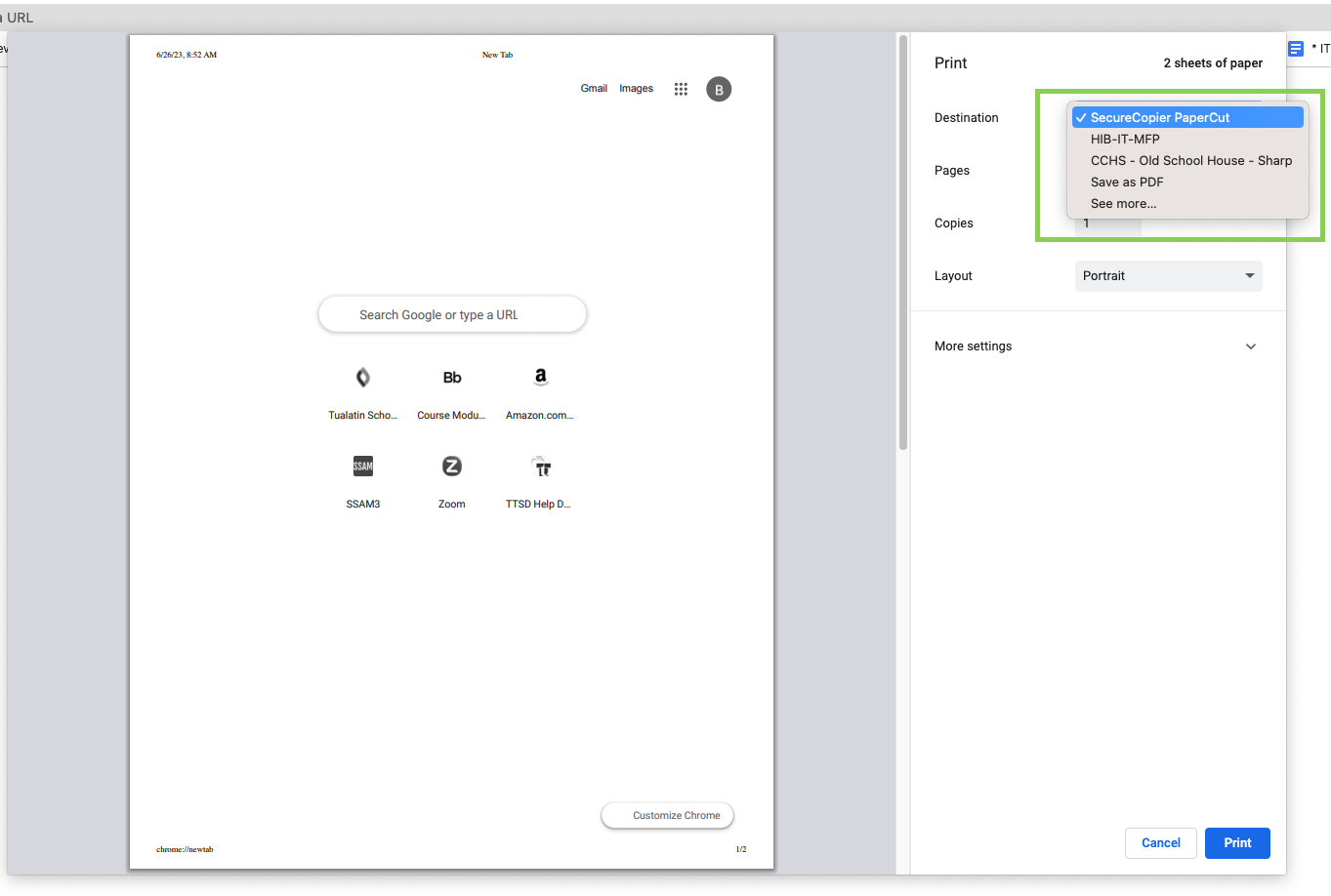
2. Print the document
3. At the Copier - Login with your Employee ID or swipe your badge.
(If this is your first time using the badge reader click here)
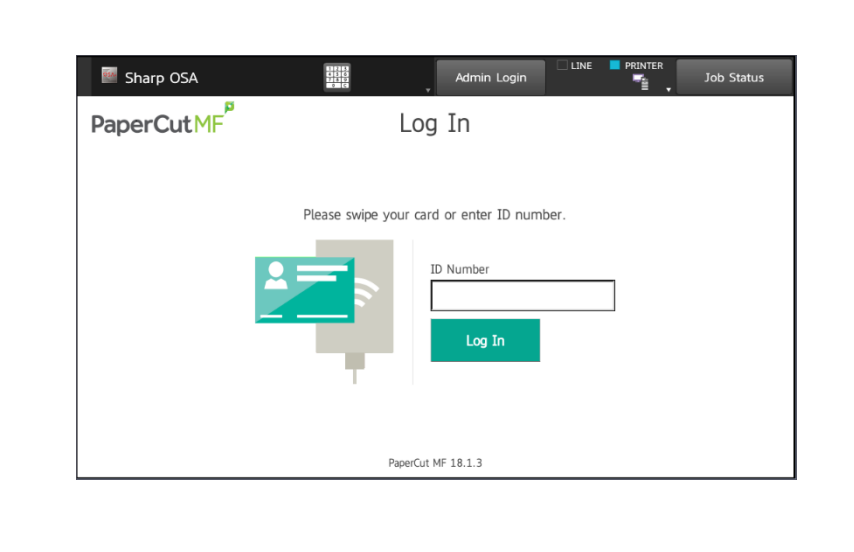
4. Select "Print Release" to release the jobs from your queue