PaperCut: Authenticating Badge and Swipe Setup
Authenticating and Using Your Badge to Login
1. At the copier, scan your badge on the external card reader (Labeled with a Scan icon)
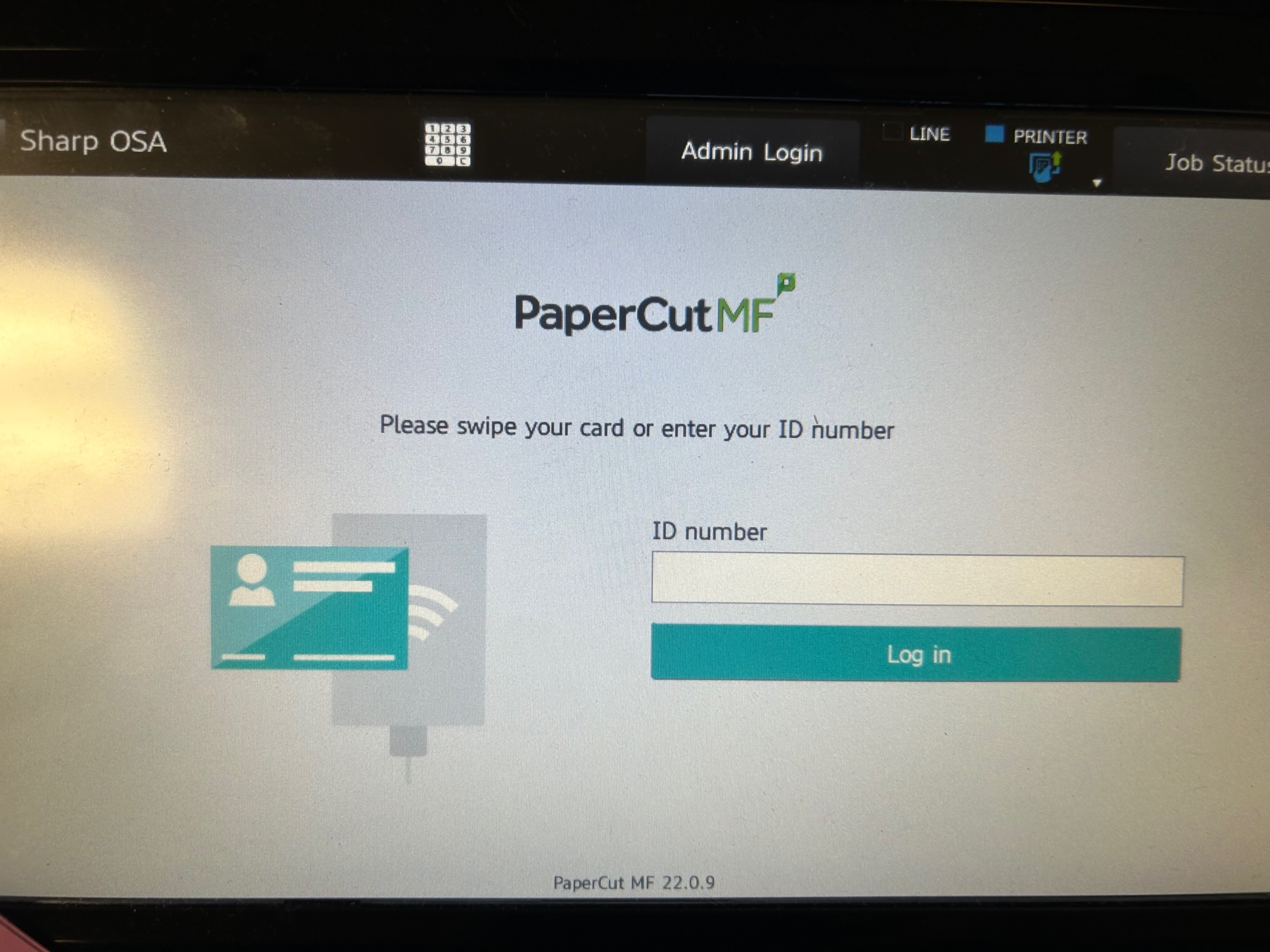
2. Enter your District Username and Password in the fields and click "Log In"
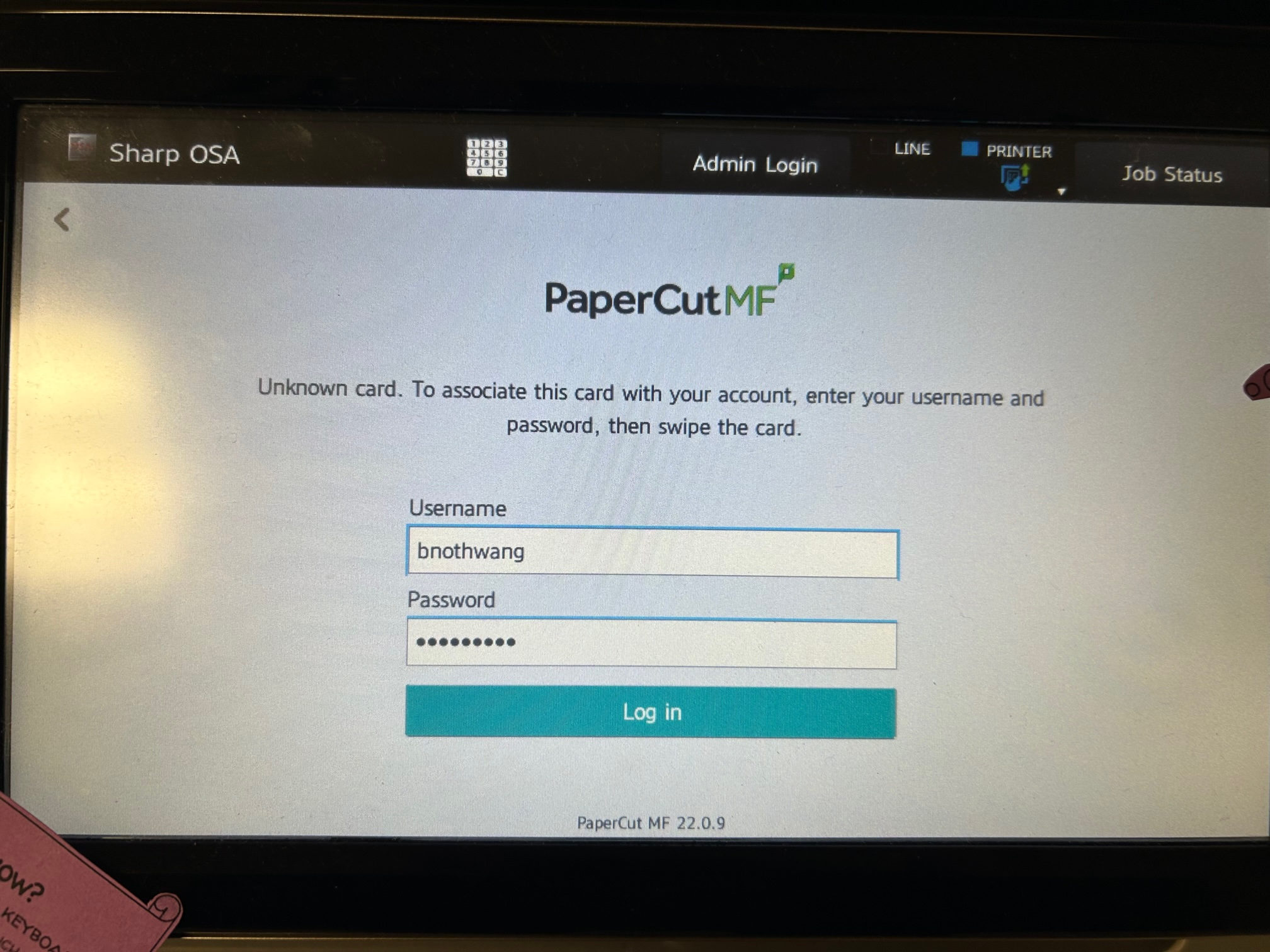
3. Scan your badge again to confirm your account has successfully linked to your card reader
Once these steps are completed, you only need your badge to log into any PaperCut enabled device