Kyocera-SecureCopier Printer Features - Mac
Step by step guide on how to enable printer features such as stapling and 3 hole punch on Macbooks for Kyocera. Only works on Chrome
1. On Chrome, print the document as you normally would and select More Settings. Scroll down to Print Using System Dialogue
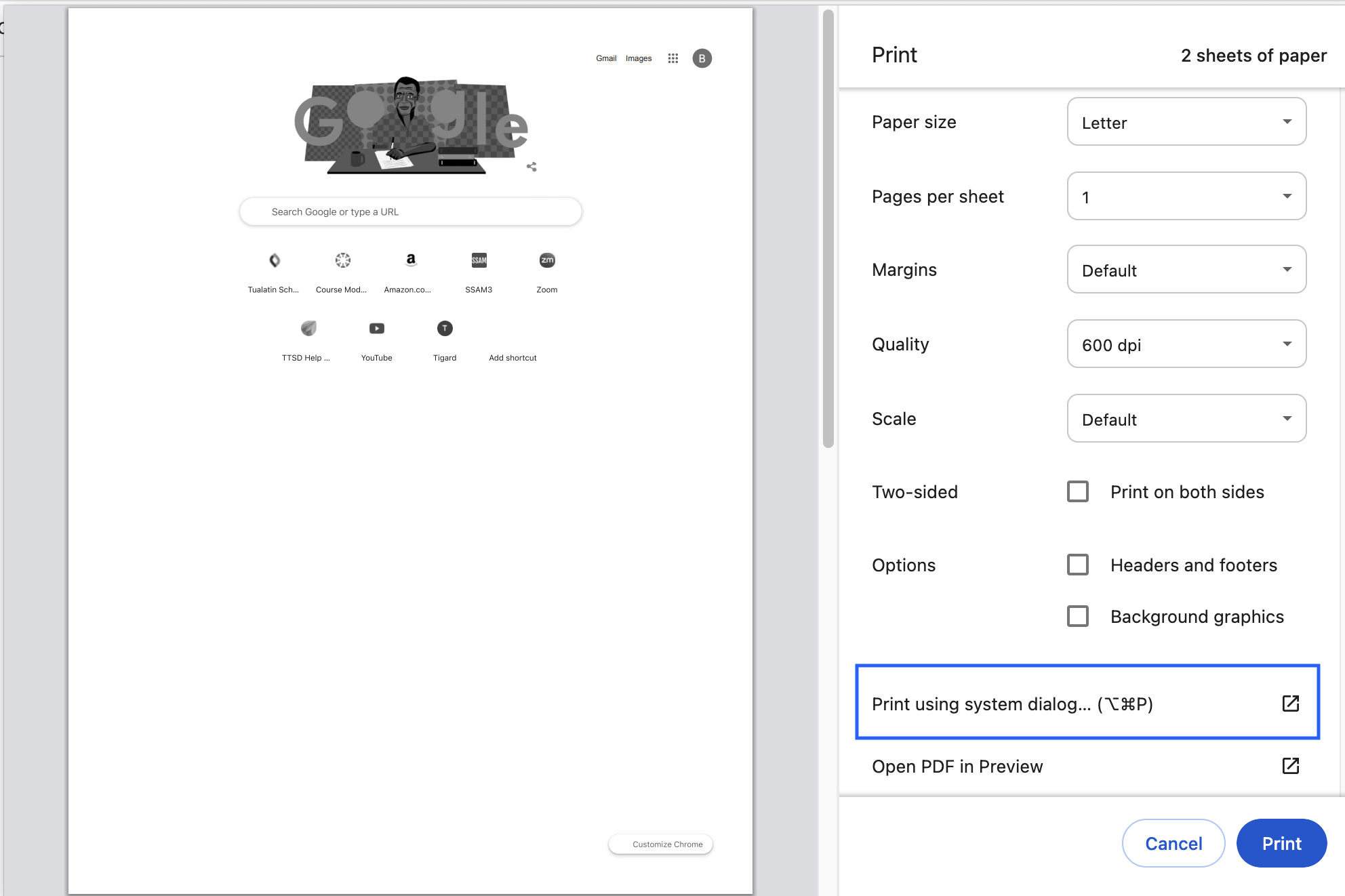
2. Click the i on Print Panel. Then click Settings. (It may take a few seconds to open up, so be patient)
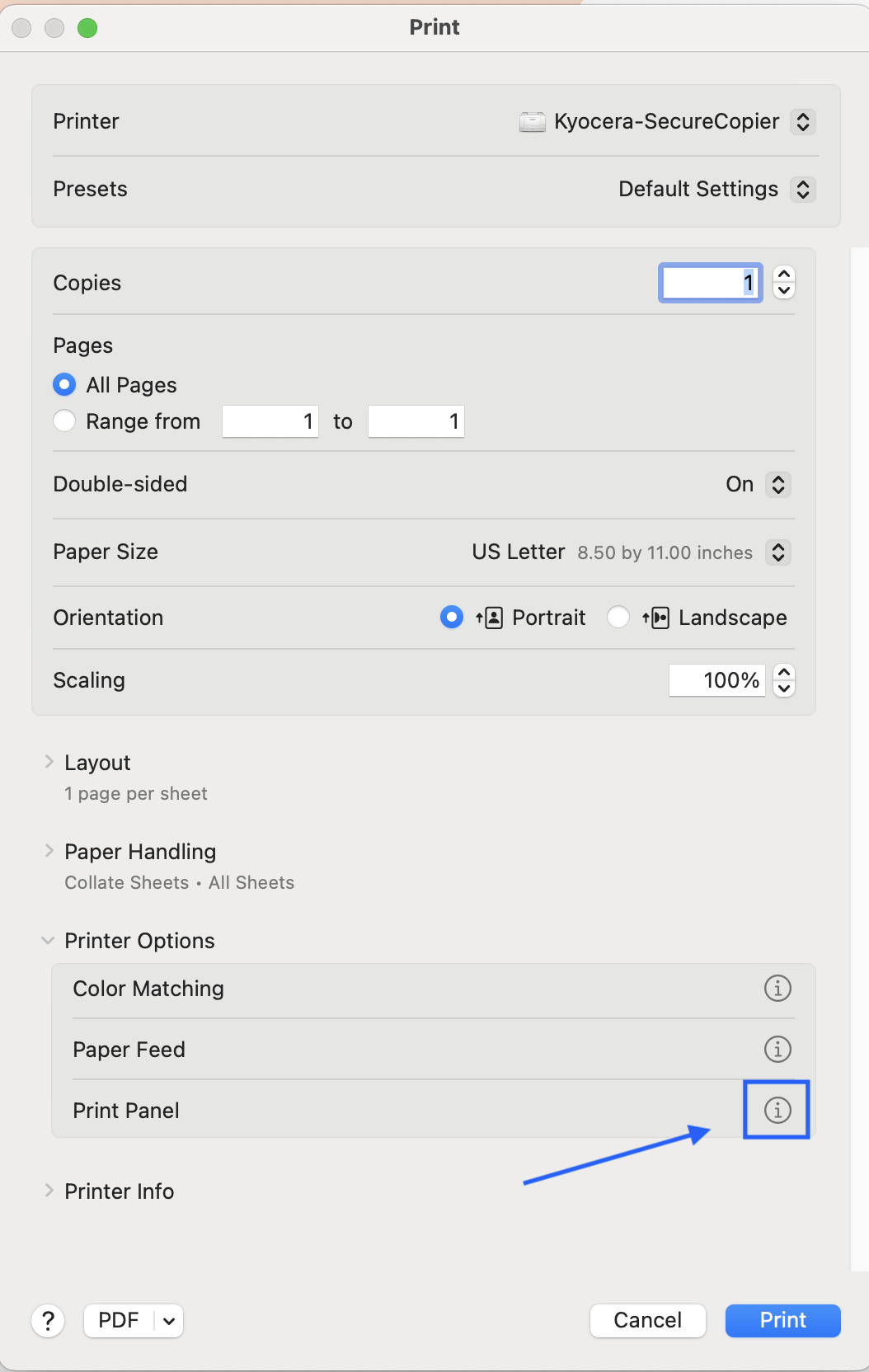
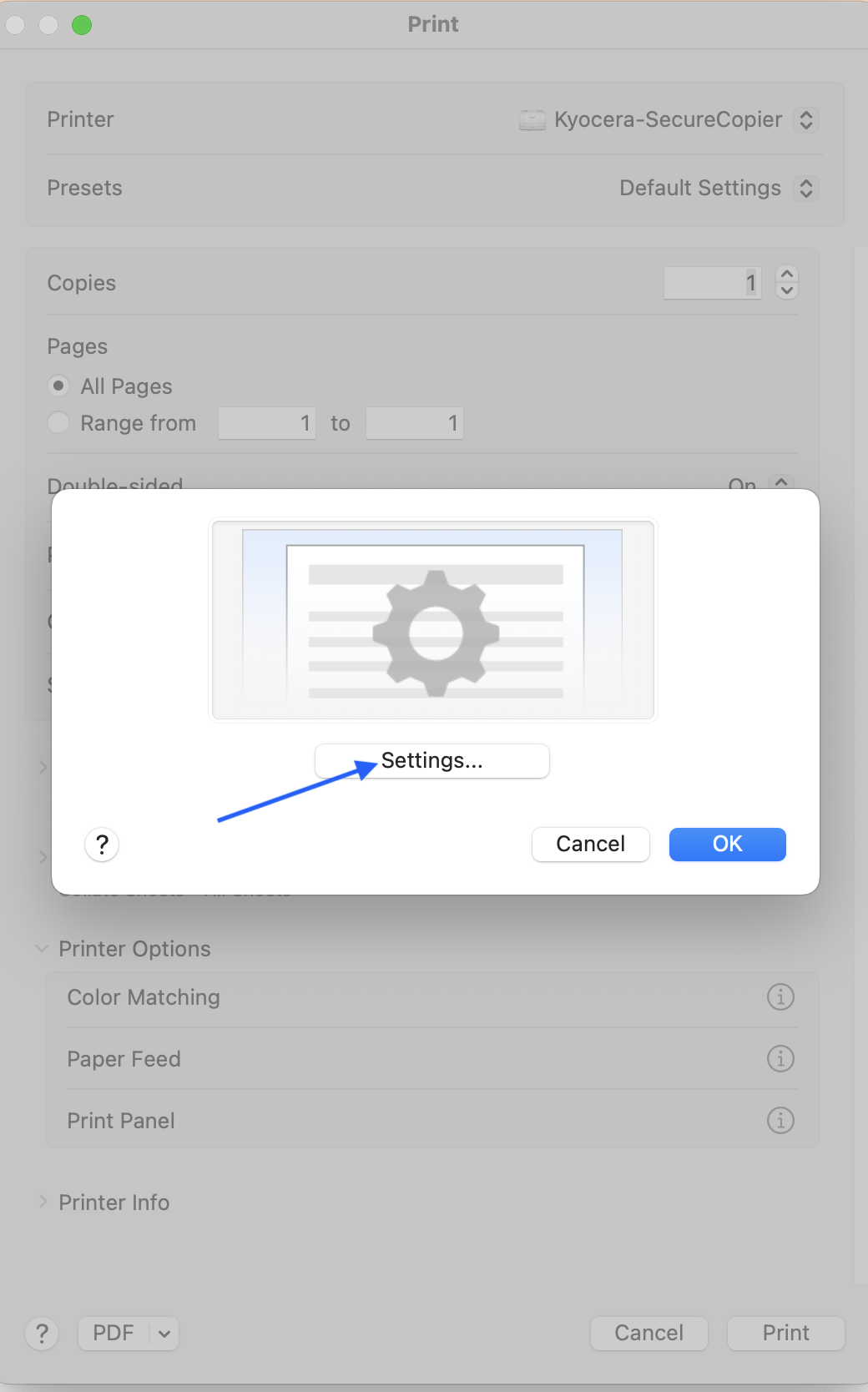
3. Checkmark the boxes you want enabled and make adjustments as necessary for the print layout.
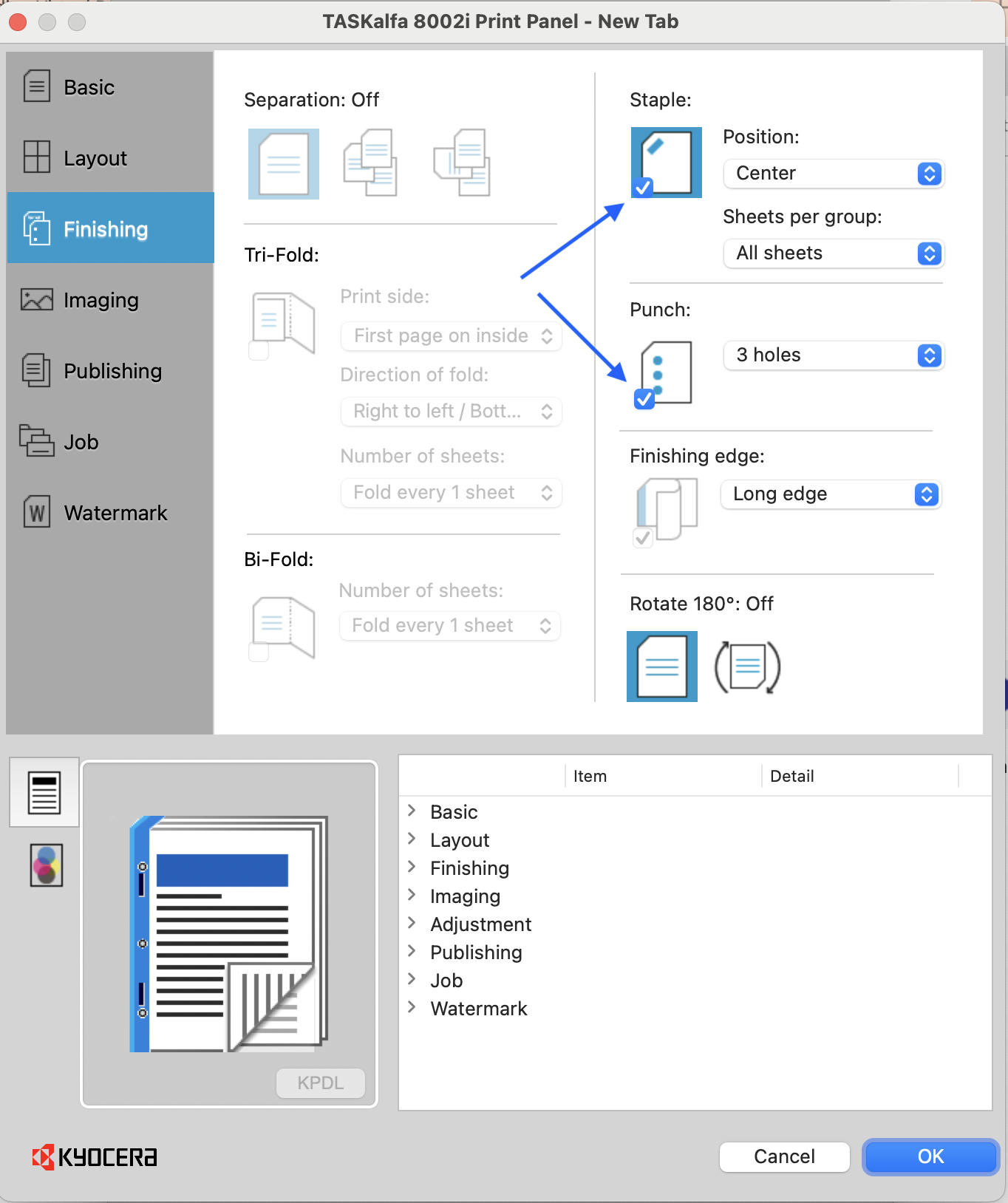
4. Select OK and Save the setting as a new Preset