Spanish Report Card
How to identify students who receive their report card in Spanish.
Overview
The grade book uses students' demographic data to determine whether they should receive their report card in English or in Spanish. This article shows you how to determine which students receive the report card in Spanish so you can switch to Spanish comments (district provided or your own) for those students.
Instructions
1. Log in to TeacherVUE.
2. Go to the Report Card → Students menu. On the top right side of the page that opens, click on the "View Report Cards" button.
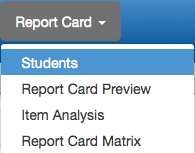
3. On the page that opens you will see a list of your students along with the report card language. You can print this page as a reference. Please do not change this setting. If it is not correct, let your front office know so they can update the student's demographic information.
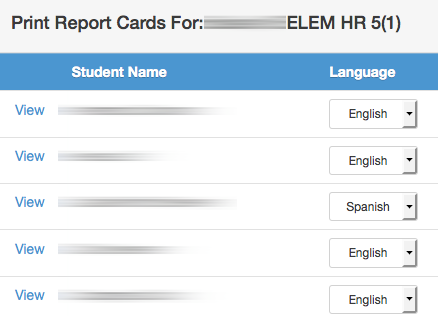
4. Our comment bank article shows how to add Spanish language comments to the report card.