Posting Marks Overview - Homeroom
Posting grades to the elementary report card. An overview for homeroom teachers.
Elementary Report Card Articles
Remember
-
Homeroom teachers: Can only transfer or edit report card rows they are responsible for.
The graphic below show an overview of the process for posting grades for both homeroom teachers. Detailed instructions with links to the relevant knowledgebase articles follow below.
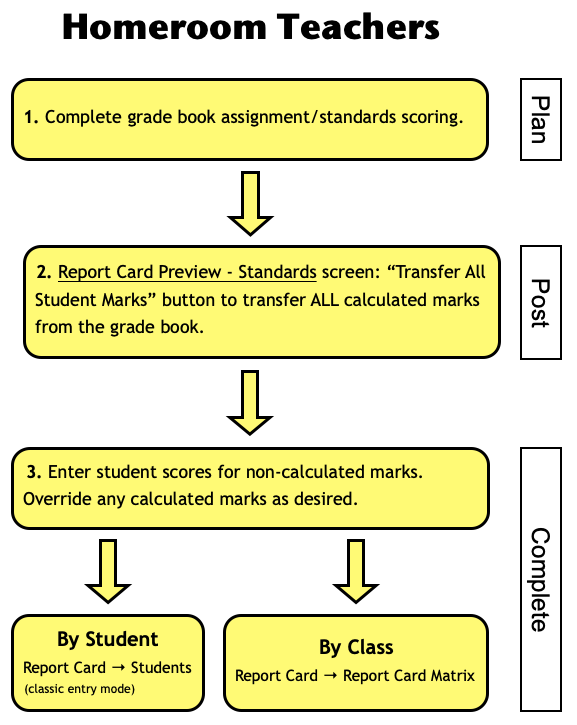
Plan
If you don't use the Synergy Grade Book, you can skip the "Plan" and "Post" instructions and go directly to "Complete." If you do use the Synergy grade book, complete grade book score entry.
Post
After assignment scores have been completed, transfer all calculated student marks from the grade book to the report card using the "Report Card Preview - Standards" screen. You will be able to manually adjust transferred report card marks later if needed, following the instructions in the "Complete" section below.
Complete
To complete areas of the report card that don't have calculated marks from grade book assignments, or to manually adjust transferred scores, use the Report Card → Students or Report Card → Matrix screens. The knowledgebase articles below explain each of these options: RECOMMENDATION: Use Report Cart "Matrix" article to enter/adjust marks for Math, Reading, Music and PE classes.
After all marks* are entered, the homeroom teacher will mark the report card complete for their class. Instructions are included in the Grades By Student article.
*Music, ELL and PE will report to the front office separately when they have completed mark entry.